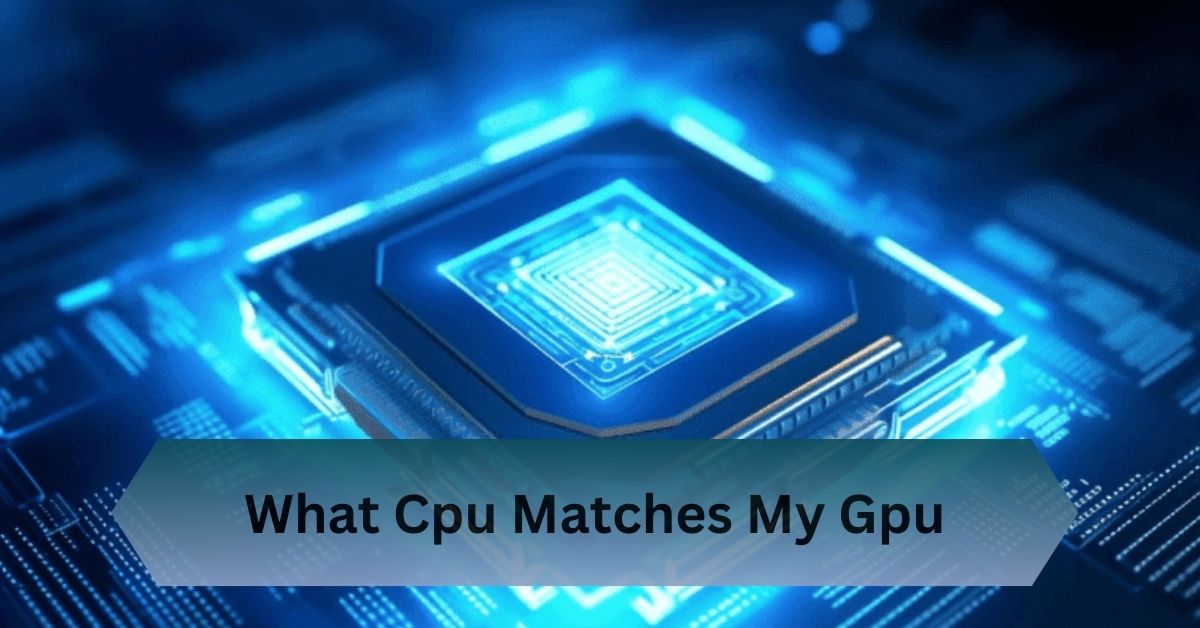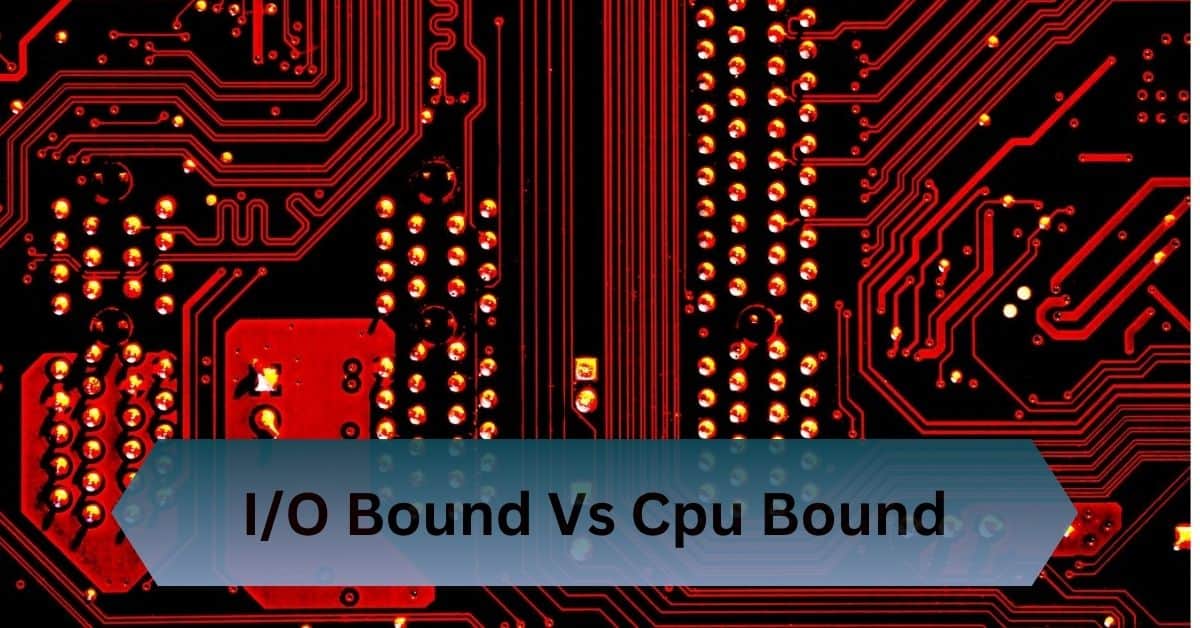Choosing the right CPU for your GPU is essential for ensuring your PC performs efficiently, whether for gaming, streaming, or creative workloads. Many users face a common issue: mismatched hardware that leads to bottlenecks.
Pairing your CPU and GPU is key for optimal performance. Match their performance tiers (e.g., mid-range CPU with mid-range GPU) to avoid bottlenecks and ensure balance.
Match your CPU and GPU wisely for a balanced PC—maximize performance, avoid bottlenecks, and future-proof your setup for gaming and professional tasks!
Table of Contents
Which CPU Matches My GPU?
When building or upgrading a PC, one of the most common dilemmas is ensuring a balanced match between the CPU and GPU. If your CPU can’t keep up with your GPU, or vice versa, you risk bottlenecking, where one component limits the performance of the other.
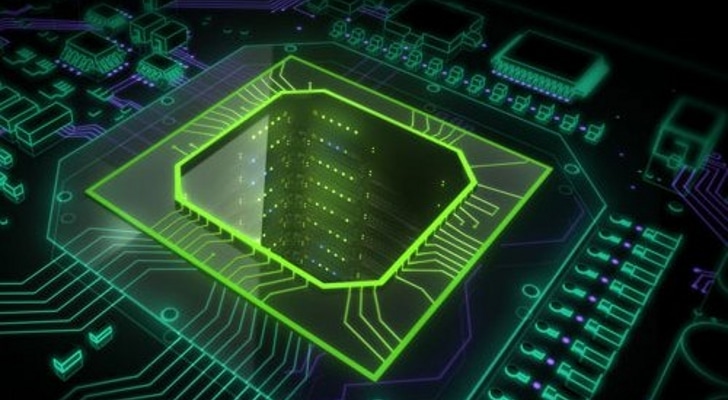
So, how do you choose the right CPU to match your GPU?. This guide will help you understand the basics of bottlenecking, the importance of balance, and provide examples of perfect pairings for every budget.
Understanding the CPU-GPU Relationship
The CPU (Central Processing Unit) is the brain of your computer, handling calculations, logic, and overall system control. The GPU (Graphics Processing Unit), on the other hand, is optimized for rendering graphics and parallel computations. Both components need to work in harmony to deliver smooth performance.
Read Also: Server Vs Desktop Cpu – Which One To Choose!
The Impact of Bottlenecks
CPU Bottleneck:
If the CPU is too weak compared to the GPU, it will struggle to feed instructions to the GPU quickly enough. This can result in low frame rates and stuttering, especially in CPU-intensive games or tasks.
GPU Bottleneck:
If the GPU is the weaker link, it may not fully utilize the CPU’s power. While this is less common in gaming, it can happen if you pair an entry-level GPU with a high-end CPU.
How to Identify CPU-GPU Bottlenecks?
Using Online Bottleneck Calculators:
Tools like PC-Build’s Bottleneck Calculator can help identify mismatches between your CPU and GPU.
Benchmark Testing:
Check benchmarks of games or software you plan to use. Sites like UserBenchmark or TechPowerUp provide real-world insights into performance.
Factors to Consider When Matching a CPU and GPU
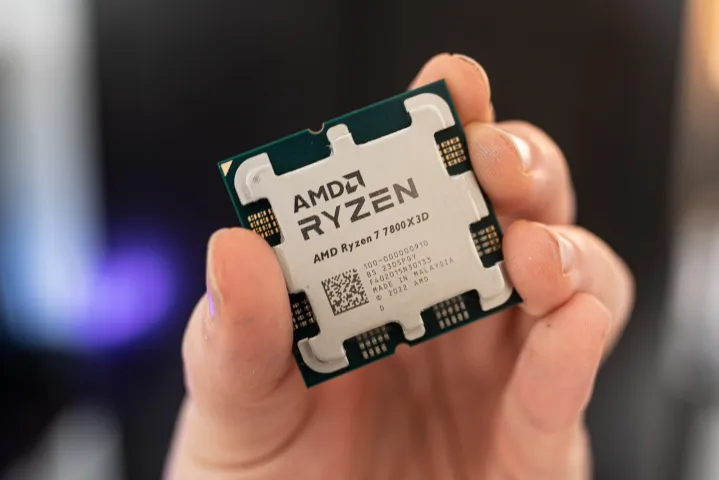
1. Your Use Case:
- Gaming: Modern games rely heavily on the GPU but still need a capable CPU to handle physics, AI, and other background tasks.
- Content Creation: Video editing, 3D rendering, and other professional tasks demand a powerful CPU with adequate GPU support.
- General Use: For basic tasks like browsing and streaming, even entry-level components will suffice.
2. Resolution and Frame Rate Goals:
- 1080p Gaming at High Frame Rates: Requires a faster CPU to process high frame counts.
- 1440p or 4K Gaming: Puts more strain on the GPU, allowing the CPU to play a secondary role.
3. Matching Performance Tiers:
Components should belong to the same performance tier. For instance, pairing an NVIDIA RTX 4090 with an Intel Core i3 will not yield optimal results. Similarly, using a GTX 1650 with a Ryzen 9 7950X would be overkill for most tasks.
4. Future-Proofing:
Choose a CPU that won’t require an upgrade when you decide to replace your GPU. CPUs like the Intel 13th/14th Gen and AMD Ryzen 7000 series offer excellent longevity.
Read Also: Msi B450 Tomahawk Cpu Light On – Causes And Fixes!
Examples of Balanced CPU and GPU Pairings
Here’s a breakdown of balanced pairings for different budgets and use cases:
High-End Builds:
- GPU: NVIDIA RTX 4090, AMD RX 7900 XTX
- CPU: Intel Core i9-13900K, AMD Ryzen 9 7950X
- Use Case: 4K gaming, professional 3D rendering, high-end video editing
- Why It Works: These CPUs provide the multi-core performance and single-threaded power necessary to support the top-tier GPUs without bottlenecks.
Mid-Range Builds:
- GPU: NVIDIA RTX 4060 Ti, AMD RX 7700 XT
- CPU: Intel Core i5-13600K, AMD Ryzen 5 7600X
- Use Case: 1440p gaming, light content creation
- Why It Works: These CPUs offer excellent performance per dollar and are capable of keeping up with mid-range GPUs.
Entry-Level Builds:
- GPU: NVIDIA GTX 1650, AMD RX 6500 XT
- CPU: Intel Core i3-12100, AMD Ryzen 3 4100
- Use Case: 1080p gaming, basic tasks like browsing and streaming
- Why It Works: Both components are budget-friendly and designed for casual use, ensuring a bottleneck-free experience.
Resolution-Specific Recommendations
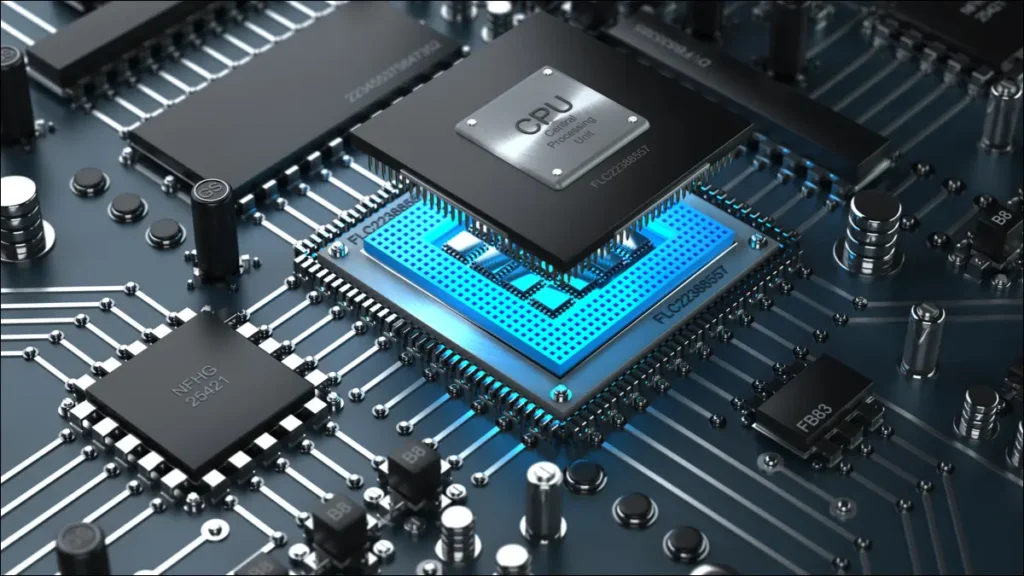
1080p Gaming:
At 1080p, the CPU plays a significant role in delivering high frame rates. Pairings like the Intel Core i5-13400F with an NVIDIA RTX 3060 or AMD RX 6600 XT are ideal for gamers seeking fluid gameplay without breaking the bank.
1440p Gaming:
This resolution is a sweet spot for many gamers, balancing visual fidelity and performance. CPUs like the AMD Ryzen 7 5800X paired with an NVIDIA RTX 3070 or AMD RX 6700 XT can handle most modern titles with ease.
4K Gaming:
For 4K gaming, the GPU takes center stage. Powerful cards like the NVIDIA RTX 4080 or AMD RX 7900 XT pair well with CPUs like the Intel Core i7-13700K or AMD Ryzen 7 7800X3D.
Read Also: Average Cpu Fan Rpm – Key Factors And Ideal Speeds!
Avoiding Common Pitfalls
Over-spending on One Component:
Avoid pairing a high-end GPU with a budget CPU, or vice versa. This creates a significant imbalance and wastes the potential of your investment.
Neglecting RAM and Storage:
While focusing on CPU and GPU, don’t forget other components. Insufficient RAM or a slow hard drive can also bottleneck your system.
Ignoring Power Supply Requirements:
Ensure your PSU can handle the combined power draw of your CPU and GPU. High-end components often require robust power supplies.
Future-Proofing Your Build

- Opt for CPUs with higher core counts, such as the Intel Core i7 or AMD Ryzen 7 series.
- Choose GPUs with features like ray tracing and DLSS, as these are becoming standard in modern games.
- Keep an eye on platform longevity. For instance, AMD’s AM5 socket is expected to support multiple generations of CPUs, offering better upgrade paths.
Frequently Asked Questions:
1. Should I match a CPU to the exact model of my GPU for optimal performance?
Matching a CPU to the exact model of your GPU isn’t necessary. Instead, aim for a balance in performance tiers.
2. Can I pair a CPU with integrated graphics to a dedicated GPU?
Yes, even if your CPU has integrated graphics, you can still pair it with a dedicated GPU. The integrated graphics will be disabled once the dedicated GPU is installed, allowing the GPU to handle all graphical tasks.
3. How does CPU architecture (Intel vs. AMD) affect GPU compatibility?
While Intel and AMD CPUs are compatible with most GPUs, the architecture can influence performance. AMD CPUs, especially those from the Ryzen series, may perform better with AMD GPUs due to features like Radeon Anti-Lag and Smart Access Memory, providing smoother and more efficient communication between the CPU and GPU.
4. Does the CPU’s overclocking potential impact my GPU’s performance?
Overclocking your CPU can help improve performance in certain tasks and games, especially those that rely on CPU-intensive processes. However, overclocking the CPU alone doesn’t always translate to better GPU performance unless the game or application is CPU-bound.
Conclusion:
Choosing the right CPU and GPU pairing is crucial for achieving optimal performance. To avoid bottlenecks and maintain balance, it’s best to match components within the same performance tier (e.g., pairing a mid-range CPU with a mid-range GPU).
Read Also: