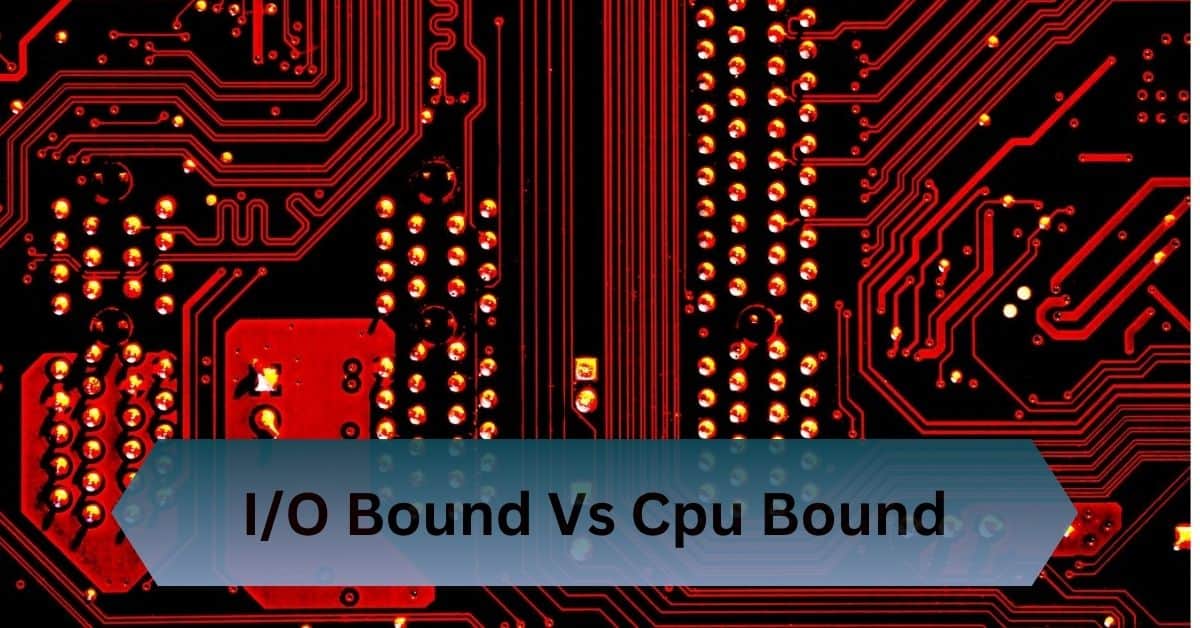When you hear the term AVX in reference to your CPU, it can seem like just another piece of tech jargon. However, Advanced Vector Extensions (AVX) are critical components that influence the performance of your processor in tasks that require heavy computational power.
Check your CPU’s AVX support with tools like CPU-Z or by using commands like `wmic cpu get` on Windows or `lscpu` on Linux for detailed processor info.
Unlock your CPU’s true potential—discover its AVX capabilities and boost performance with just a few quick checks!
Table of Contents
What is AVX?
Advanced Vector Extensions (AVX) are a set of instructions introduced by Intel in 2011 to enhance the performance of their processors. AVX is built around SIMD (Single Instruction, Multiple Data) technology, which allows the CPU to perform the same operation on multiple data points simultaneously.

The primary purpose of AVX is to handle complex mathematical operations, making it particularly useful for scientific computations, video encoding, machine learning, and gaming applications.
How Does AVX Work?
At its core, AVX improves the speed and efficiency of processing data by allowing the CPU to handle 256-bit wide registers, as opposed to the older 128-bit registers found in previous SIMD instructions like SSE (Streaming SIMD Extensions).
This wider register allows for more data to be processed in parallel, leading to faster computations.
For example, imagine an application that needs to perform the same mathematical operation on a large set of data points—AVX allows the CPU to process multiple pieces of data simultaneously, rather than sequentially.
Read Also: What Cpu Matches My Gpu – Pairings For Peak Performance!
Why is AVX Important for Your CPU?
Parallel Processing Efficiency:
AVX enables the CPU to execute operations in parallel, which greatly enhances the performance of software that involves heavy data manipulation or mathematical calculations.
Improved Energy Efficiency:
By reducing the number of operations needed to perform the same task, AVX can help optimize power consumption, which is particularly important for mobile devices and high-performance computing environments.
Optimization in Modern Applications:
Many modern software applications, including those used in gaming, multimedia creation, and data science, are optimized to take advantage of AVX capabilities. This means that having an AVX-enabled CPU can significantly boost the performance of these applications.
Different Versions of AVX

1. AVX (AVX1):
Introduced with Intel’s Sandy Bridge microarchitecture in 2011, AVX1 was the first iteration of AVX. It introduced 256-bit wide registers, allowing the CPU to perform operations on multiple data points simultaneously. This was a significant improvement over the previous SSE instructions, which used 128-bit registers.
Key Features:
- 256-bit wide registers for processing larger chunks of data.
- Increased floating-point performance, beneficial for applications like video editing and scientific calculations.
2. AVX2:
Released with Intel’s Haswell architecture in 2013, AVX2 expanded upon the original AVX by introducing enhanced support for integer operations and Fused Multiply-Add (FMA3) operations. AVX2 provided better performance for both floating-point and integer tasks.
Key Features:
- Improved support for integer operations.
- FMA3 (Fused Multiply-Add) support for more efficient mathematical computations.
- Enhanced vector operations, making it ideal for tasks like cryptography and financial modeling.
3. AVX-512:
Introduced with Intel’s Skylake-X architecture in 2016, AVX-512 took things a step further by introducing 512-bit wide registers. While this version offers exceptional performance for certain workloads like deep learning and scientific simulations, its benefits are not as universally experienced in everyday applications. AVX-512 is best suited for highly parallel tasks that require large amounts of computational power.
Key Features:
- 512-bit wide registers for significantly larger data sets.
- Ideal for enterprise-level applications, particularly in machine learning, HPC (High-Performance Computing), and AI.
- Higher power consumption, which may reduce efficiency in consumer-level devices.
4. Future Versions of AVX:
The future of AVX looks promising with continued developments in processor architecture. Upcoming versions of AVX will likely feature even more optimizations for emerging technologies like quantum computing, real-time AI applications, and other computationally demanding tasks.
Read Also: Server Vs Desktop Cpu – Which One To Choose!
How to Check What AVX Version Your CPU Supports?
AVX (Advanced Vector Extensions) enhance CPU performance for tasks like gaming, simulations, and AI applications. To determine your CPU’s AVX support:
1. Use CPU-Z (Windows):
- Download and install CPU-Z.
- Open the app and check the “Instructions” section under the “CPU” tab. Look for AVX, AVX2, or AVX-512.
2. System Information Tools:
- On Windows, use tools like CPU-Z or HWiNFO to view supported instruction sets.
- On Linux, check the system information tools for details on AVX compatibility.
3. Check Official Documentation:
- Visit your CPU manufacturer’s website (Intel or AMD).
- Search for your processor model and check the “Instruction Set” section for AVX details.
4. Use Third-Party Applications:
Tools like Speccy and HWiNFO provide detailed insights into your CPU, including AVX capabilities.
5. BIOS Settings:
- Ensure AVX is enabled in your system BIOS if supported but not detected.
- Knowing your CPU’s AVX version helps you optimize it for AVX-dependent applications and performance.
How AVX Affects Performance?
While AVX accelerates computational tasks, it’s not always used by every application. For example:
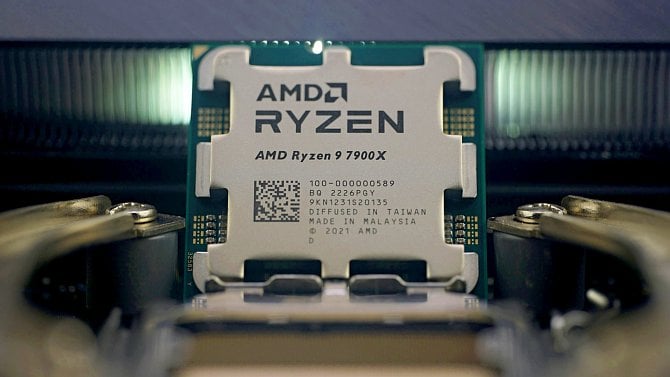
- Improves Rendering: Reduces rendering time in tools like Blender.
- Speeds Up AI Training: Helps machine learning algorithms process data faster.
- Boosts Scientific Simulations: Enables more accurate and faster calculations.
Limitations of AVX
- Compatibility Issues: Older CPUs do not support AVX, which may limit software compatibility.
- Power Consumption: Using AVX can increase CPU power consumption, potentially affecting thermal performance.
Frequently Asked Above:
1. What is the difference between AVX, AVX2, and AVX-512?
AVX is the base version, AVX2 introduces wider and more efficient operations, and AVX-512 provides even greater performance for specialized tasks like AI and simulations.
2. Do all CPUs support AVX instructions?
No, AVX is supported only by newer processors. Older CPUs might lack AVX support, so it’s crucial to check your specific model’s capabilities.
3. Can enabling AVX improve gaming performance?
Yes, some games and 3D applications use AVX instructions for better physics and rendering, but the overall impact depends on the software’s optimization.
4. Is AVX relevant for everyday computing?
For general tasks like browsing or office work, AVX isn’t crucial. It’s most beneficial for specialized applications like video encoding or scientific simulations.
Conclusion:
Verify your CPU’s AVX support using tools like CPU-Z, or check detailed processor information with system commands on Windows (e.g., `wmic cpu get`) or Linux (e.g., `lscpu`).
Read Also: