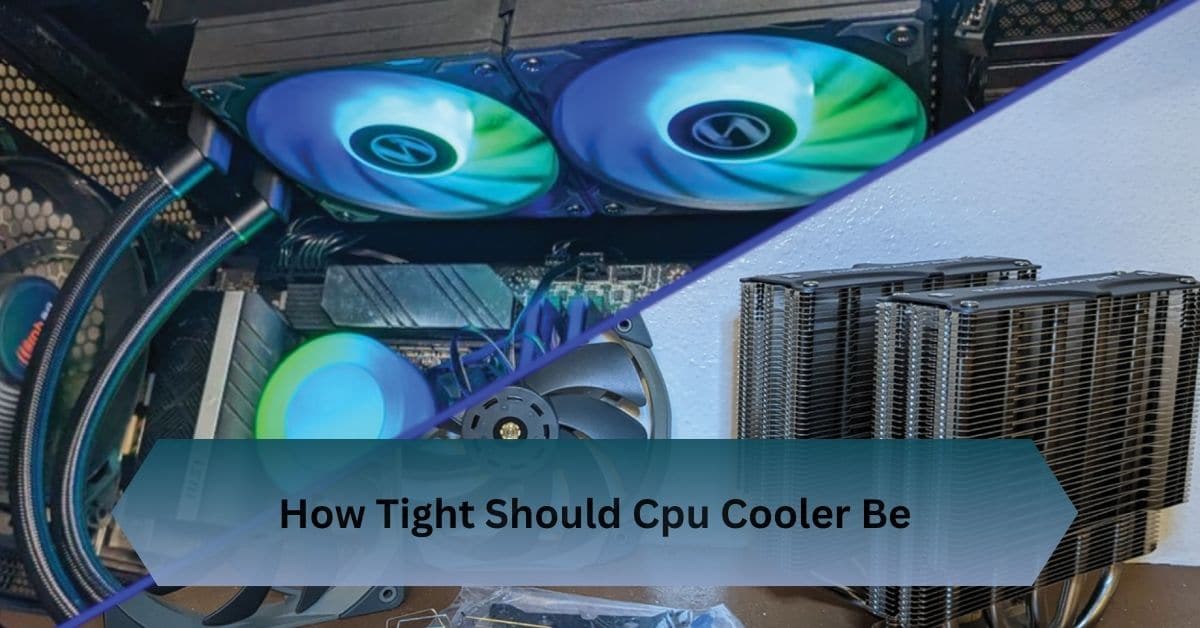Selecting the correct Power Supply Unit (PSU) is essential when building or upgrading a computer. The PSU’s 8-pin and 4-pin connectors supply power to the CPU, ensuring it runs smoothly. Using the correct connectors is essential for system performance.
A PSU with 8-pin and 4-pin CPU connectors delivers enhanced power and stability for high-performance processors, crucial for overclocking, gaming, and power-hungry tasks.
Power up your PC with a PSU with 8-pin and 4-pin CPU connectors for ultimate performance and stability in high-demand tasks!
Table of Contents
What is a PSU?
A PSU (Power Supply Unit) converts AC power from the wall outlet into DC power for your computer’s components. It ensures stable power delivery to run the system efficiently.

Primary Function of a PSU:
A Power Supply Unit (PSU) is the component that provides power to every part of your computer. It converts the alternating current (AC) from your wall outlet into direct current (DC), which your computer components can use. Without the correct PSU, none of your components, including the CPU, will function correctly.
Different PSU Connector Types:
- 24-pin ATX Connector: Main power connector for the motherboard.
- 8-pin EPS Connector: Provides power to the CPU, often split into 4+4-pin.
- 4-pin ATX Connector: Older CPU power connector for low-power systems.
- 6-pin PCIe Connector: Powers mid-range graphics cards.
- 8-pin PCIe Connector: Powers high-end graphics cards; often 6+2-pin for flexibility.
- Molex Connector: Legacy connector for peripherals like fans and drives.
- SATA Power Connector: Powers hard drives, SSDs, and optical drives.
- Berg Connector: Rarely used, powers floppy drives.
What Is An 8-Pin CPU Connector?
The 8-pin CPU connector is the standard power connector used in modern computer systems to power the CPU. It is officially known as the EPS 12V connector and is capable of delivering up to 235 watts of power. This connector splits into two sets of 4 pins but is usually joined together, so it’s easy to plug into the 8-pin slot on the motherboard.
- Function: It ensures that the CPU receives enough power, especially when dealing with multi-core processors that require high energy for demanding tasks such as gaming, video editing, and data processing.
Read Also: Cpu Temperature Jumps Up And Down – How To Optimize It!
What is a 4-pin CPU Connector?
The 4-pin CPU connector (also known as ATX12V) was the original standard for powering CPUs before the introduction of the 8-pin connector. It is still found on many motherboards but is primarily used in conjunction with the 8-pin connector in modern systems.
- Function: While the 8-pin connector handles most power delivery, the 4-pin connector can provide additional power. This is especially useful for high-performance setups or systems where the CPU is overclocked, as it allows for more stability and control to prevent performance issues or system crashes.
Why Do Some PSUs Have Both 8-pin and 4-Pin CPU Connectors?
Power Stability:
Providing additional power through the 4-pin connector can help the CPU run more stably, especially under heavy load. This can prevent the system from crashing or throttling down the CPU’s performance.

Overclocking:
Overclocking increases the CPU’s power consumption. A single 8-pin connector might not be enough to provide stable power under these conditions. Adding the 4-pin connector helps ensure the CPU gets enough power during overclocking, preventing system instability.
High-End CPUs:
Processors such as the AMD Ryzen Threadripper or Intel Core i9 series often require more power than a single 8-pin connector can supply. In these cases, the additional 4-pin connector ensures the CPU receives enough power to operate at maximum capacity.
Benefits of Using a PSU with Both 8-Pin and 4-Pin CPU Connectors
1. Increased Power Delivery:
A PSU with both 8-pin and 4-pin CPU connectors allows for increased power delivery to the CPU, which is essential for handling high-performance processors. When the CPU requires more power for complex tasks like 3D rendering, gaming, or data analysis, both connectors ensure the CPU operates without bottlenecks.
2. Enhanced System Stability:
Providing more power through the 4-pin connector enhances the system’s overall stability, mainly when the CPU is stressed. This reduces the risk of system crashes, performance drops, or power-related issues common in high-power environments.
3. Future-Proofing Your Build:
If you plan to upgrade your CPU, a PSU with 8-pin and 4-pin connectors ensures that your system will be ready for the next generation of processors, which will likely demand even more power.
4. Improved Cooling Efficiency:
When the CPU receives enough power, it can distribute its workload more efficiently. This reduces thermal bottlenecks and improves overall cooling efficiency. Since the CPU isn’t struggling to manage power, it stays cooler, extending the life of both the CPU and the PSU.
How To Properly Connect An 8-Pin And 4-Pin Cpu Connector?
Step-by-Step Guide to Connecting:
- Ensure your PSU is turned off and unplugged.
- Locate the CPU power sockets on your motherboard.
- Connect the 8-pin connector to the corresponding 8-pin socket.
- If required, connect the 4-pin connector to its corresponding socket.
- Double-check all connections to ensure they’re secure before powering on the system.
How to Avoid Common Installation Mistakes?
Do not force the connectors into the wrong orientation. If they are aligned correctly, they should slide in smoothly. Forcing them could damage both the PSU and the motherboard.
Power Delivery Differences Between 4-Pin and 8-Pin
Power Rating of the 8-Pin Connector:
The 8-pin connector can deliver up to 150 watts of power to the CPU. This amount is typically sufficient for modern CPUs under standard and overclocked conditions.
Power Rating of the 4-Pin Connector:
The 4-pin connector delivers up to 75 watts of power. While this is enough for many mid-range processors, it may not be sufficient for high-end CPUs under heavy load.
Read Also: Fatal Glibc Error: Cpu Does Not Support X86-64-V2 – Understanding And Resolving!
Popular PSUs that Support Both 8 Pin and 4 Pin CPU Connectors
Top Brands to Consider:
Some reliable PSU brands that support both 8-pin and 4-pin CPU connectors include Corsair, EVGA, and Seasonic. These brands are known for their durability and efficient power delivery.
PSU Wattage and Efficiency Ratings:
Look for PSUs with an 80-plus efficiency rating, which indicates higher energy efficiency and better power delivery under load. Wattage should be based on your system’s power needs, not just the CPU.
Understanding Modular vs. Non-Modular PSUs for CPU Power

Benefits of a Modular PSU:
Modular PSUs allow you to connect only the cables you need, which helps with cable management and airflow. This is particularly useful for high-performance setups that require multiple CPU connectors.
Choosing Between Modular and Non-Modular:
While modular PSUs are generally more expensive, they offer greater flexibility and organization. Non-modular PSUs are more budget-friendly but can lead to clutter if you have more cables than needed.
Frequently Asked Questions:
1. Can I use an 8-pin connector on a 4-pin motherboard?
Yes, many PSUs offer a split 8-pin connector, allowing you to use only 4 pins if necessary.
2. What happens if I don’t connect the 4-pin CPU power?
Your CPU may not receive enough power, leading to system instability or failure to boot.
3. Can I combine an 8-pin and 4-pin connector for extra power?
Some motherboards require both connectors to provide stable power delivery, especially overclocking.
4. How much wattage does my PSU need for both connectors?
It depends on your entire system, but a PSU with at least 500-750 watts is generally recommended for high-performance builds.
5. Are modular PSUs better for high-performance setups?
Yes, modular PSUs provide better cable management, improving airflow and overall system performance.
Conclusion:
A PSU with 8-pin and 4-pin CPU connectors provides extra power and stability, making it essential for high-performance CPUs, overclocking, gaming, and demanding tasks. This ensures smooth operation and reliable performance for your system.
Read Also: