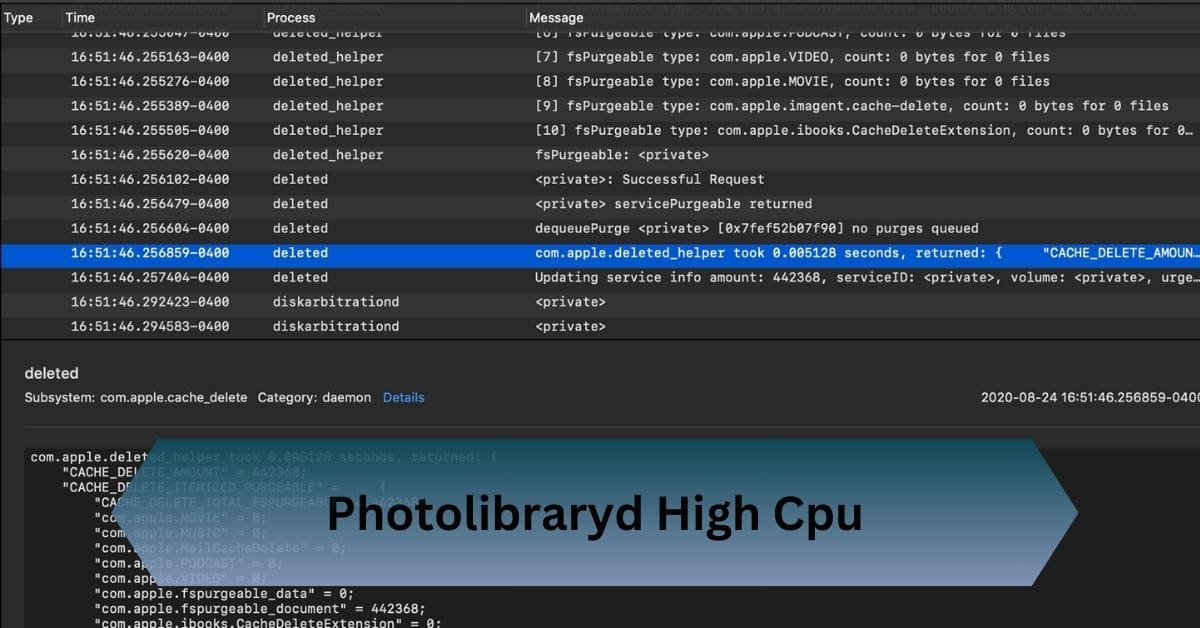When I played Call of Duty on my PC, I noticed it was more GPU-intensive, especially when running high graphics settings and ray tracing. However, during intense multiplayer matches, my CPU usage spiked, causing some stutters. Balancing both components was key to achieving smooth gameplay.
Call of Duty is mostly GPU-intensive, but it also needs a strong CPU for multiplayer and AI tasks. A balanced setup ensures smooth gameplay and high performance.
Dive in to discover how to optimize your setup for the ultimate gaming experience!
Table of Contents
What Does the CPU Do in Gaming?
CoD match and an AI-controlled enemy reacts to your presence, that behavior is calculated by the CPU. Similarly, the physics of objects, such as explosions or falling debris, depend on the CPU’s processing power.
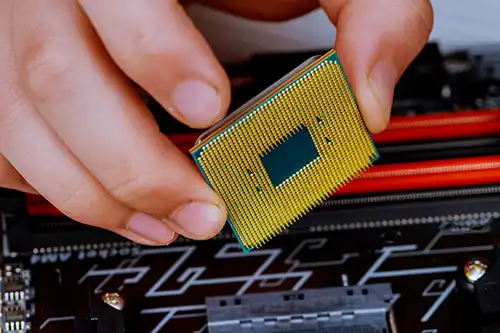
In multiplayer games like Warzone, the CPU also manages background tasks like network communication, player synchronization, and maintaining the game state.
What Does the GPU Do in Gaming?
It processes textures, lighting, shadows, and complex visual effects that bring the game world to life. In Call of Duty, the GPU’s workload is especially heavy because the series is known for its photorealistic graphics, fast-paced action, and high frame rate demands.
Features like ray tracing, which enhances lighting and reflections, are also GPU-dependent and can significantly impact performance if you’re playing on higher settings.
Read Also: Cpu Desktop Vs Laptop – Performance Comparison In 2025!
Is Call of Duty More CPU or GPU Dependent?
How Call of Duty Utilizes the CPU?
Call of Duty titles are designed to provide a smooth and responsive experience, which requires significant CPU power, particularly in multiplayer modes. The CPU handles tasks such as:
- AI Behavior: In single-player campaigns, the CPU calculates the actions of enemy AI, ensuring they react intelligently to your movements.
- Multiplayer Synchronization: In Warzone or other multiplayer matches, the CPU ensures that all players are in sync, processing data for dozens of participants in real-time.
- Physics Calculations: Explosions, bullet trajectories, and destructible environments depend on the CPU to calculate interactions.
How Call of Duty Utilizes the GPU?
When it comes to CoD’s visual fidelity, the GPU takes center stage. From high-resolution textures to complex lighting effects, the GPU is responsible for delivering the stunning graphics that define the franchise. Key GPU-intensive elements include:
- Ray Tracing: Titles like Modern Warfare and Black Ops Cold War feature ray tracing, which enhances lighting, shadows, and reflections for a more realistic experience.
- High Frame Rates: To enjoy competitive gameplay, many players aim for 120 FPS or higher, which requires a powerful GPU.
- 4K Resolution: For gamers using 4K monitors, the GPU’s performance is critical to render detailed visuals without lag.
Analyzing Different Call of Duty Titles

Call of Duty: Warzone
The open-world nature of Warzone places significant demands on the GPU due to its high-resolution textures, large draw distances, and detailed environments.
However, the CPU also plays a vital role in managing the game’s massive multiplayer scale, ensuring smooth synchronization between players.For competitive gamers aiming for high frame rates in Warzone, a strong GPU is essential.
Call of Duty: Modern Warfare II
Modern Warfare II features some of the best visuals in the series, thanks to its advanced rendering techniques and realistic lighting. The GPU bears the brunt of the workload here, especially when ray tracing and high-resolution textures are enabled.
However, the game also leverages the CPU for features like improved AI and environmental physics, ensuring the single-player campaign and multiplayer modes run smoothly.
Call of Duty: Black Ops Cold War
Black Ops Cold War introduced ray tracing and other cutting-edge technologies, making it one of the most GPU-intensive titles in the franchise.
The game’s zombies mode and multiplayer maps require both a capable GPU for rendering visuals and a reliable CPU to handle AI and matchmaking processes. At higher settings, the GPU is the primary bottleneck, but an underpowered CPU can still cause performance issues.
Read Also: Ram Compatibility With Cpu – A Compatibility Breakdown!
Factors That Affect Hardware Usage in Call of Duty
Graphics Settings:
One of the biggest factors influencing whether CoD is CPU or GPU intensive is your chosen graphics settings. For instance:
- Low Settings: At lower settings, the game becomes less GPU-dependent, as it doesn’t need to process high-quality textures or advanced effects. However, the CPU’s role remains unchanged.
- High Settings: Increasing texture resolution, enabling ray tracing, or playing at 4K shifts the workload heavily toward the GPU.
Optimizing your settings based on your hardware can make a significant difference in performance.
System Optimization:
Even with powerful hardware, poorly optimized systems can struggle with Call of Duty. Keeping your GPU drivers updated, ensuring the game is patched, and tweaking in-game settings to balance CPU and GPU usage are essential for smooth gameplay.
Recommended System Requirements for Call of Duty

Minimum vs. Recommended Requirements:
To enjoy Call of Duty at its best, you need to meet at least the recommended system requirements. Here’s a breakdown:
- Minimum Requirements: These are designed for players running the game on lower resolutions like 720p or medium settings. Typically, these configurations demand a modest CPU, such as an Intel Core i3 or AMD Ryzen 3, and a mid-tier GPU like the NVIDIA GTX 960 or AMD Radeon RX 570.
- Recommended Requirements: These are tailored for 1080p gaming at high settings. A quad-core or six-core CPU, like the Intel Core i5 or Ryzen 5, paired with a more powerful GPU such as an NVIDIA GTX 1660 or RTX 2060, is ideal.
Ideal Setup for Competitive Play:
Competitive gaming requires a blend of performance and responsiveness. Achieving high frame rates (120 FPS or more) is essential for smooth gameplay and faster reaction times. For this purpose:
- Opt for a CPU with at least six cores and high single-core performance, such as the AMD Ryzen 5600X or Intel Core i7-12700K.
- Use a GPU capable of handling your preferred resolution—an RTX 3070 or RX 6700 XT works well for 1440p at 120 FPS.
- Ensure your monitor supports high refresh rates (144Hz or higher) to make the most of your hardware.
Tips to Improve Performance in Call of Duty
Adjusting In-Game Settings:
Tweaking in-game settings can drastically improve performance while maintaining visual quality. Focus on these areas:
- Lower Texture Resolution: Reducing texture settings significantly decreases GPU load.
- Disable Ray Tracing: Ray tracing is visually stunning but incredibly taxing on the GPU.
- Adjust Shadow Quality: Shadows are CPU-intensive; lowering their resolution can improve FPS.
- Enable DLSS (If Available): NVIDIA’s DLSS boosts performance without compromising image quality.
Hardware Upgrades:
If you’re struggling with performance, upgrading your hardware might be necessary:
- Upgrade Your GPU: If you’re playing at higher resolutions or with ray tracing enabled, a GPU upgrade offers the most noticeable improvement.
- Upgrade Your CPU: For smoother multiplayer experiences or better AI handling in single-player campaigns, upgrading to a multi-core processor can help.
- Invest in an SSD: Faster storage reduces load times and stuttering in open-world maps like Warzone.
Benchmarks and Performance Comparisons

Real-World Benchmarks:
- At 1080p, mid-range GPUs like the NVIDIA GTX 1660 Super can achieve 60–80 FPS on high settings.
- At 1440p, higher-end GPUs like the RTX 3060 Ti handle 100+ FPS with ease, provided the CPU doesn’t bottleneck performance.
- At 4K, GPUs like the RTX 3080 or AMD RX 6800 XT are required to maintain 60+ FPS with ray tracing enabled.
Performance Analysis by Resolution:
| Resolution | CPU Importance | GPU Importance | FPS Range |
| 1080p | High | Moderate | 60–120 |
| 1440p | Moderate | High | 60–100 |
| 4k | Low | Very High | 30–60 |
Frequently Asked Questions:
1. Is Call of Duty playable with an older CPU?
Yes, but performance may suffer, especially in multiplayer modes. Upgrading to a quad-core or higher CPU is recommended for smoother gameplay.
2. How does ray tracing impact GPU performance in CoD?
Ray tracing significantly increases the GPU’s workload, often reducing frame rates by 20–30%. It’s recommended to use DLSS to offset this performance hit.
3. Are laptop CPUs and GPUs sufficient for Call of Duty?
Modern gaming laptops with dedicated GPUs like the RTX 3060 or higher can handle CoD well, but lower-end models may struggle with high settings.
4. Can adjusting settings improve FPS on low-end systems?
Absolutely! Lowering settings like texture quality, disabling ray tracing, and reducing resolution can make Call of Duty playable even on low-end systems.
Conclusion:
Call of Duty relies heavily on the GPU, but a powerful CPU is essential for handling multiplayer and AI. A well-balanced system ensures smooth and efficient performance.
Related Posts: