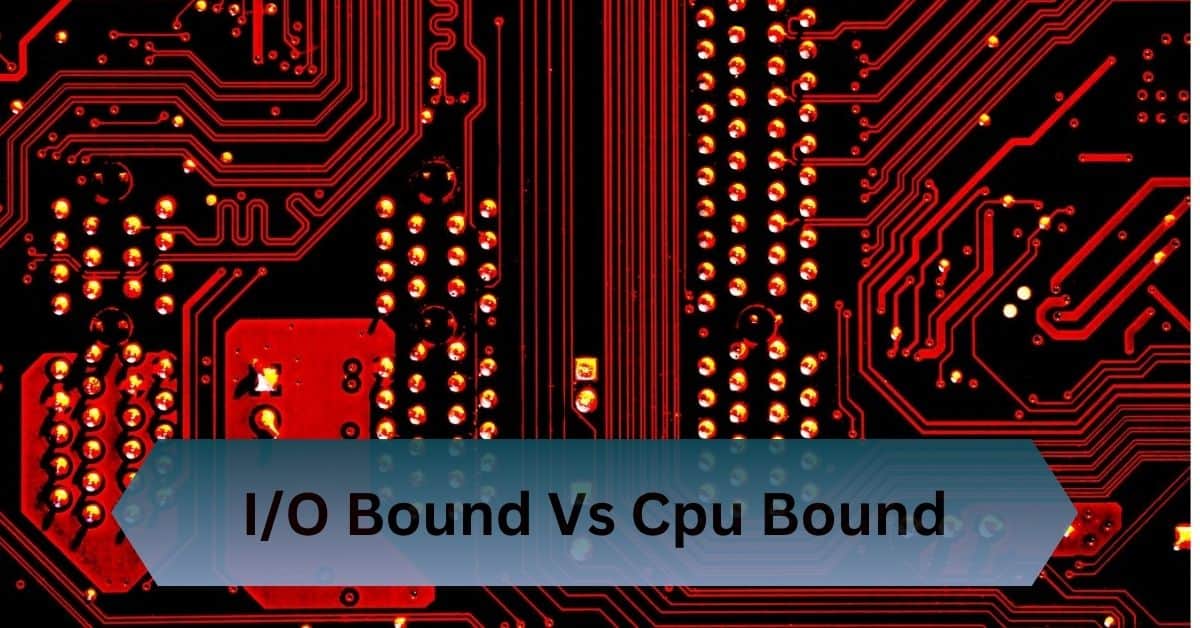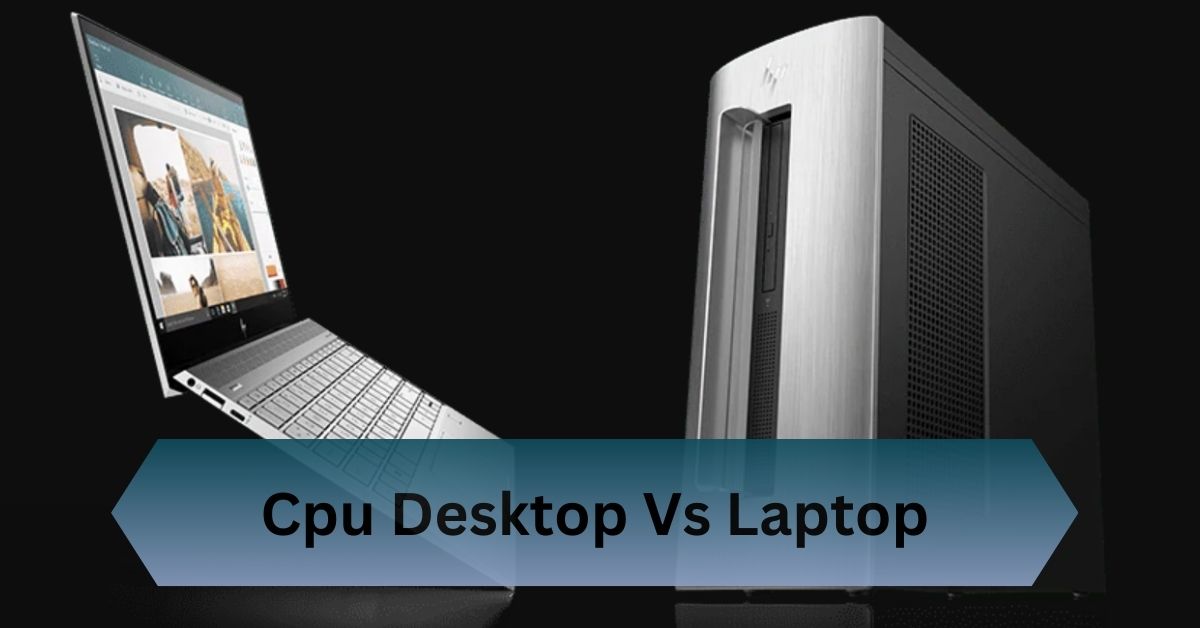When you work with computers or develop applications, it’s essential to understand what might be slowing them down. Two common performance issues are I/O-bound and CPU-bound processes. Knowing the difference helps you figure out how to improve performance.
I/O bound tasks rely on data transfer speeds, while CPU bound tasks depend on processing power. Optimize with async programming for I/O and multi-threading for CPU.
Discover the key differences between I/O bound and CPU bound processes and learn how to optimize performance for smoother, faster computing!
Table of Contents
What Are I/O Bound Processes?
I/O-bound processes are slowed down because they spend most of their time waiting for input/output (I/O) operations. These operations include reading or writing data to a disk, fetching information from a server, or getting input from a user.

Key Features of I/O-Bound Processes:
- Idle CPU: The CPU is often waiting for data instead of working.
- Dependent on I/O Devices: They rely on how fast devices like disks or networks can deliver data.
- Low CPU Usage: The CPU isn’t fully used because it’s waiting.
Examples:
- Web Servers: Waiting for database responses or user input.
- File Transfers: Uploading or downloading large files.
- Data Logging: Writing logs to a file or database.
Common Issues:
- Slow disk or network speeds can cause delays.
- Blocking I/O operations can make the system inefficient.
What Are CPU-Bound Processes?
CPU-bound processes are limited by how fast the CPU can process data. These processes require intense calculations or complex operations that keep the CPU busy.
Key Features of CPU-Bound Processes:
- High CPU Usage: The CPU is working at full capacity most of the time.
- No Waiting: The process is only limited by how fast the CPU can work.
- Compute-Intensive Tasks: Tasks involve heavy calculations or data processing.
Examples:
- Video Rendering: Processing video frames requires a lot of computation.
- Machine Learning: Training AI models involves complex math.
- Simulations: Running scientific or engineering models.
Common Issues:
- Performance depends on the CPU’s speed and capabilities.
- Tasks can’t run faster unless the CPU is upgraded or optimized.
Read Also: Is Cod Cpu Or Gpu Intensive – Find Out Now!
Comparing I/O-Bound and CPU-Bound Processes
| Feature | I/O-Bound | CPU-Bound |
| Main Bottleneck | Waiting for I/O devices | CPU speed and power |
| CPU Usage | Low | High |
| Optimization | Improve I/O performance | Increase CPU efficiency |
| Examples | File transfers, web servers | Video rendering, simulations |
Optimizing CPU Bound Processes
For CPU bound processes, the optimization focus shifts to improving computational efficiency and maximizing CPU utilization. These tasks require careful attention to code execution and hardware capabilities.
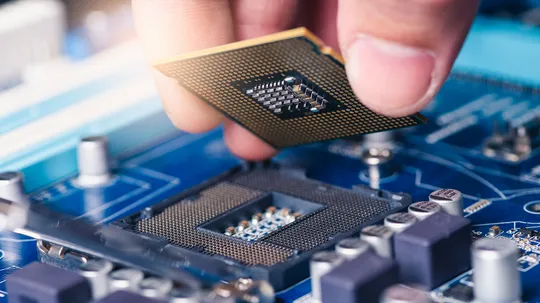
1. Efficient Code Execution:
Writing optimized code can make a substantial difference in CPU performance. Using optimized libraries and avoiding redundant calculations are key steps in improving code efficiency.
2. Leveraging Hardware Capabilities:
Modern CPUs offer features like hyper-threading and SIMD (Single Instruction, Multiple Data) to accelerate processing. Ensuring that your application takes advantage of these features can lead to significant speed improvements.
Using Multi-Core Processors
Multi-core processors enable parallelization of CPU bound tasks. By dividing a computation-heavy task into smaller chunks and assigning them to different cores, you can achieve faster execution.
Parallelization Techniques:
- Multithreading: Breaking tasks into threads that run simultaneously.
- GPU Acceleration: Offloading computational tasks to GPUs for better parallel performance.
Benefits of Multi-Threading:
Applications like video rendering or machine learning benefit greatly from multi-threading as it reduces the overall time required to complete complex computations.
How to Improve I/O-Bound Processes?
- Use Asynchronous Programming: Let the application do other tasks while waiting for I/O operations to finish. Tools like Node.js are great for this.
- Add Caching: Save frequently used data in memory so the application doesn’t have to fetch it every time.
- Load Balancing: Distribute tasks across multiple servers to handle more requests at once.
- Upgrade Hardware: Switch to faster storage devices, like SSDs, or improve your network connection.
Read Also: Cpu Desktop Vs Laptop – Performance Comparison In 2025!
How to Improve CPU-Bound Processes?
- Use Multiple Cores: Split tasks across different CPU cores or threads to process faster. Tools like Python’s multiprocessing library can help.
- Optimize Algorithm: Use smarter methods to solve problems. For example, replace slow loops with faster functions or data structures.
- Use GPUs: Graphics Processing Units (GPUs) are designed for tasks like video rendering and AI model training.
- Analyze Your Code: Use tools like code profilers to find which parts of your program are the slowest and improve them.
Choosing the Right Approach for Mixed Workloads

A Combination of I/O and CPU Bound Tasks:
Some applications involve a mix of I/O and CPU bound processes. For instance, a video streaming platform needs to process video data (CPU bound) and deliver it to users in real time (I/O bound).
Challenges in Balancing Performance:
Handling hybrid workloads requires a balanced approach to prevent either the CPU or I/O systems from becoming a bottleneck.
Solutions:
- Prioritizing tasks based on resource availability.
- Implementing asynchronous pipelines to handle I/O operations while CPU tasks continue processing.
Adaptive Resource Allocation
Adaptive resource allocation dynamically assigns resources based on workload requirements. This is especially useful in cloud environments where resources can be scaled up or down as needed.
Dynamic Load Balancing Techniques:
Load balancing tools like Kubernetes can help distribute tasks across nodes efficiently, ensuring optimal utilization of both CPU and I/O resources.
Cloud Scalability:
Using cloud platforms such as AWS or Azure enables applications to scale resources in response to demand, ensuring smooth performance for hybrid workloads.
Real-World Scenarios and Use Cases
Understanding how I/O bound and CPU bound tasks work in real-world applications can provide valuable insights for developers.

1. Video Streaming Platforms:
Platforms like YouTube handle CPU bound tasks for video encoding and I/O bound tasks for delivering video streams to users.
2. Machine Learning Pipelines:
Training a machine learning model involves CPU bound computations, while data retrieval from storage or APIs is I/O bound.
3. Large-Scale Simulations:
Weather forecasting simulations require intensive computations (CPU bound) while simultaneously handling massive data inputs and outputs (I/O bound).
Frequently Asked Questions:
1. What is the main difference between I/O bound and CPU bound processes?
I/O bound processes are limited by data transfer rates, while CPU bound processes are constrained by the speed of the processor.
2. What tools are best for identifying bottlenecks in my system?
Tools like Task Manager, top command, and performance profilers such as Perf and VisualVM can help analyze system resource usage.
3. Are CPU bound processes more resource-intensive than I/O bound processes?
Not necessarily. CPU bound processes utilize high processing power, while I/O bound processes consume resources waiting for data transfers.
4. How can I optimize I/O bound tasks in my application?
You can use asynchronous programming, caching mechanisms, and faster hardware to improve I/O bound task performance.
Conclusion:
I/O bound tasks depend on data transfer speeds, while CPU bound tasks rely on processing power. Use asynchronous programming for I/O and multi-threading for CPU.
Related Posts: