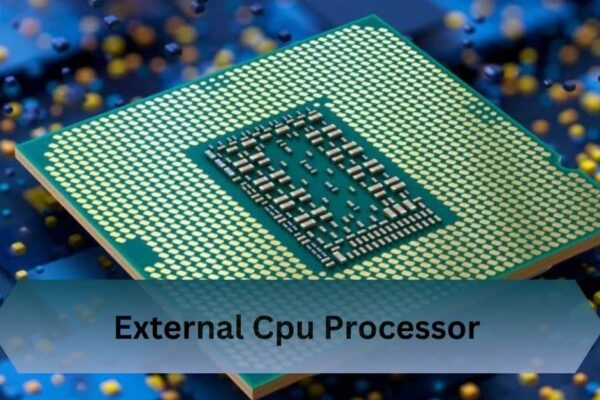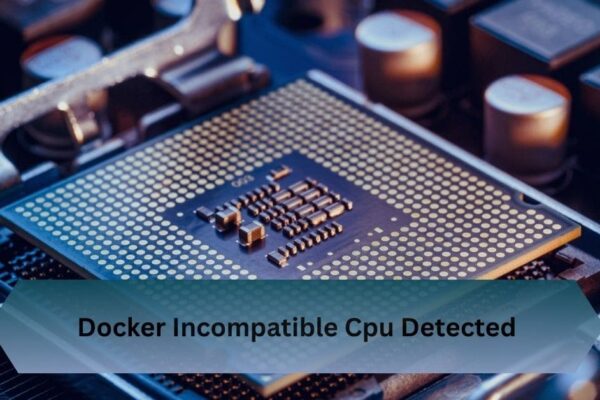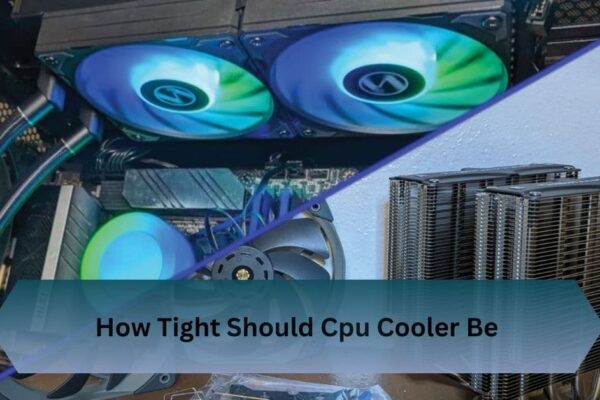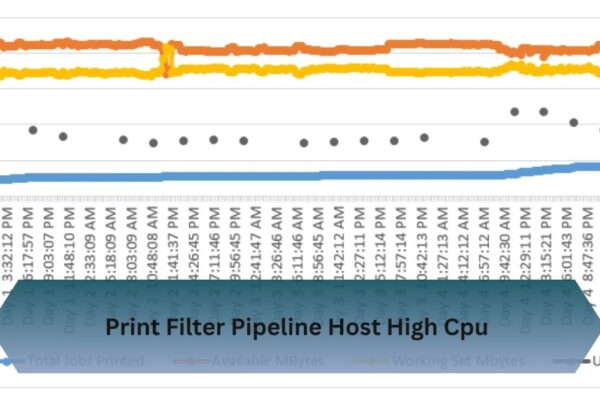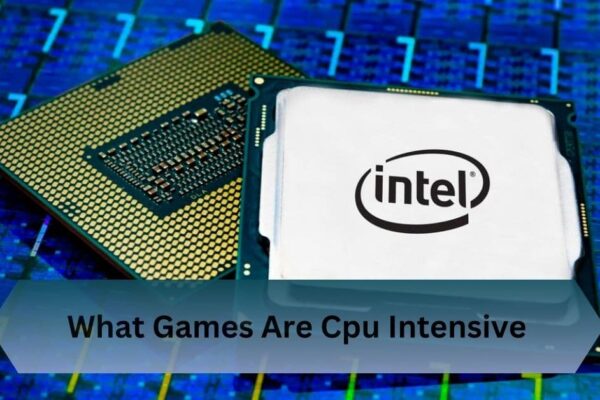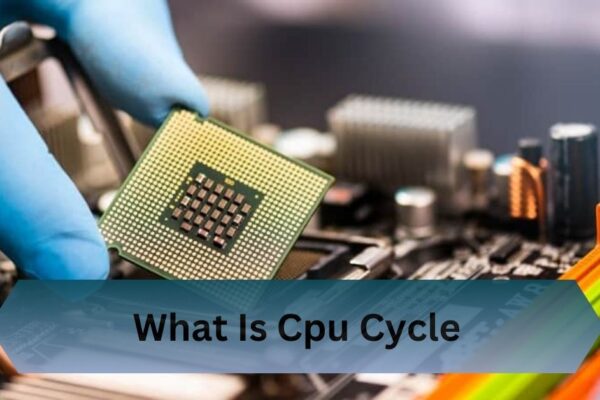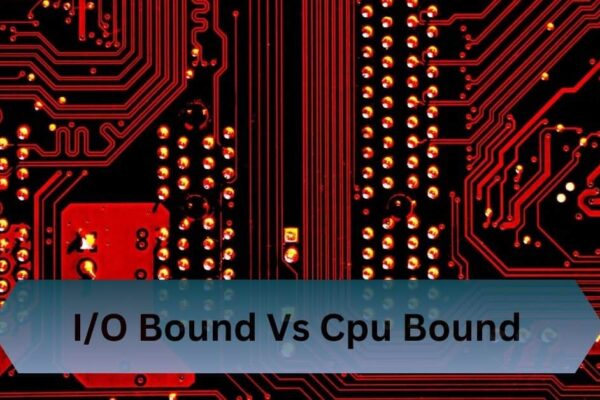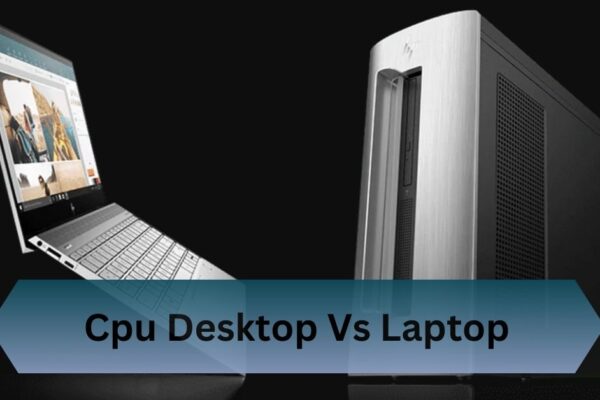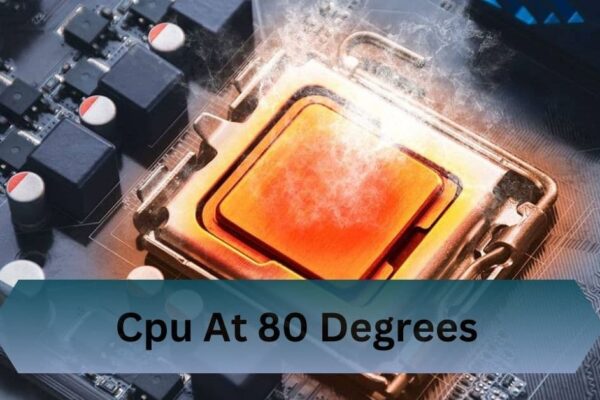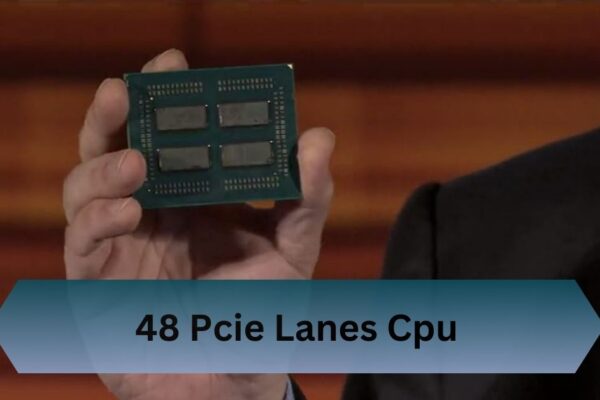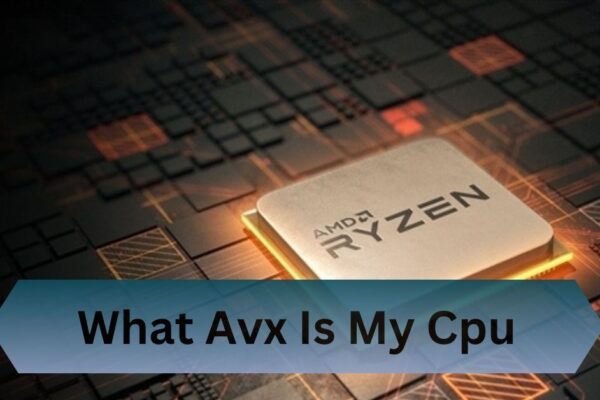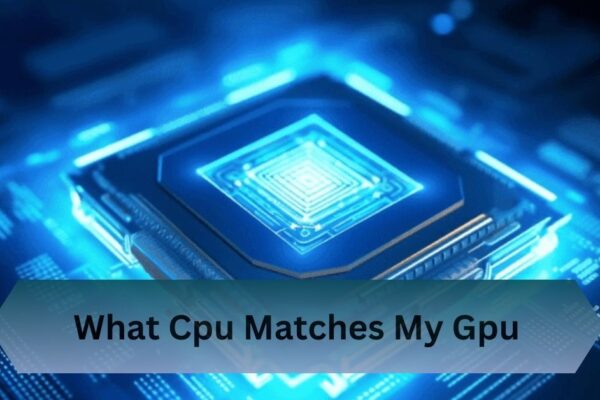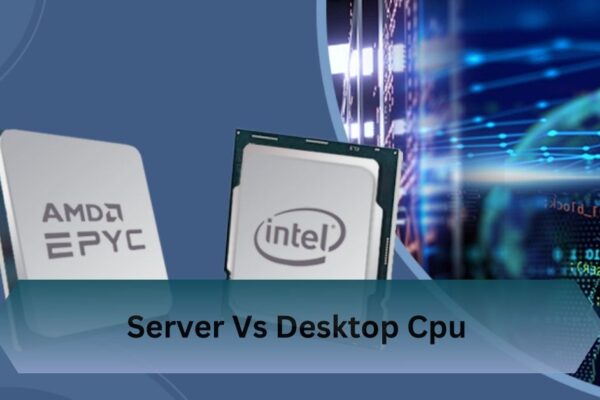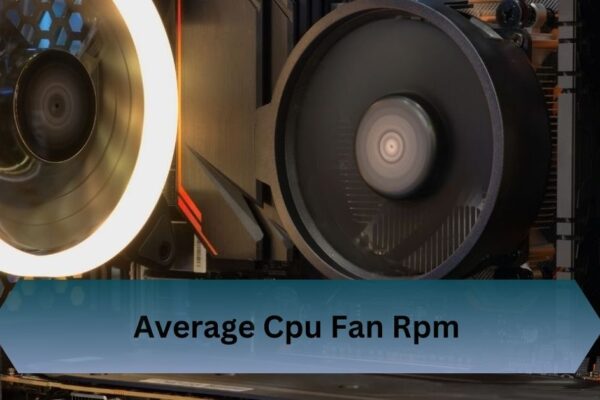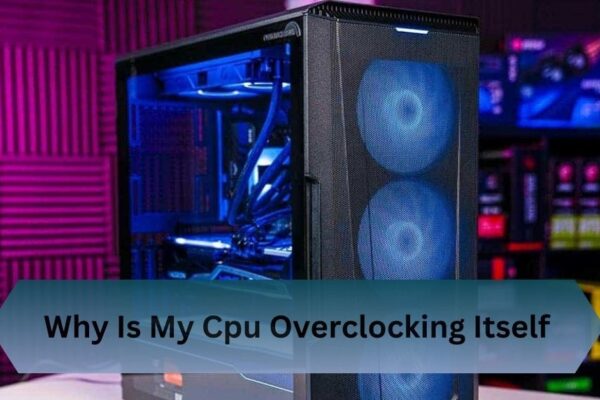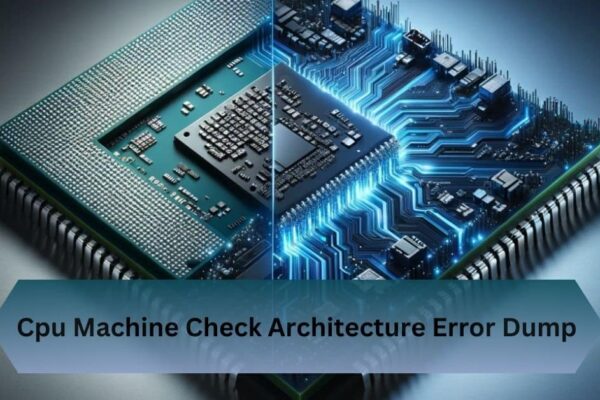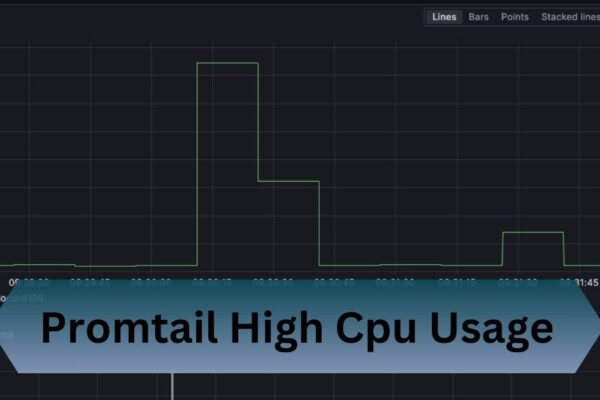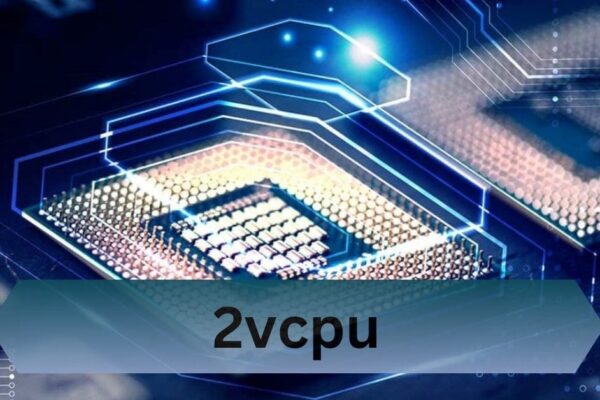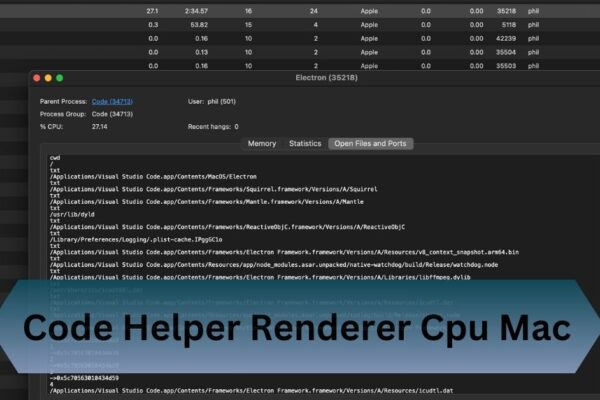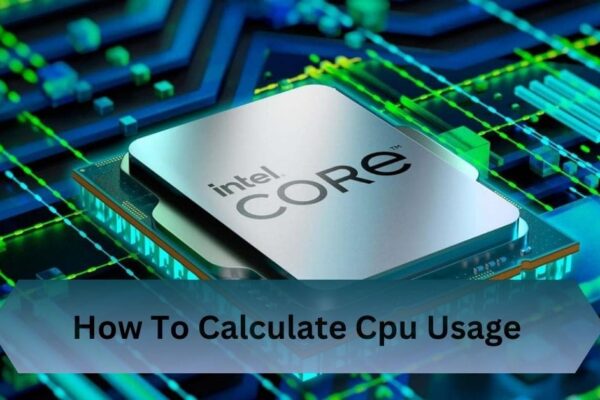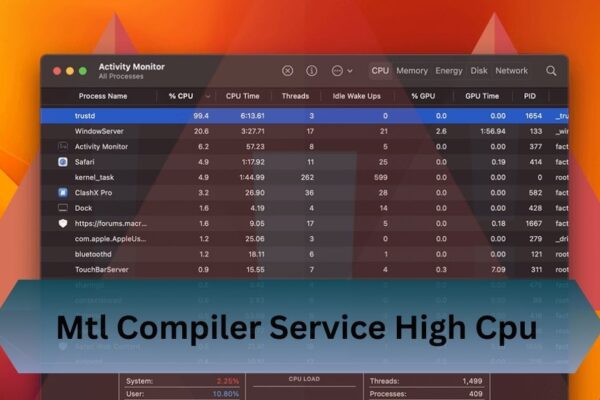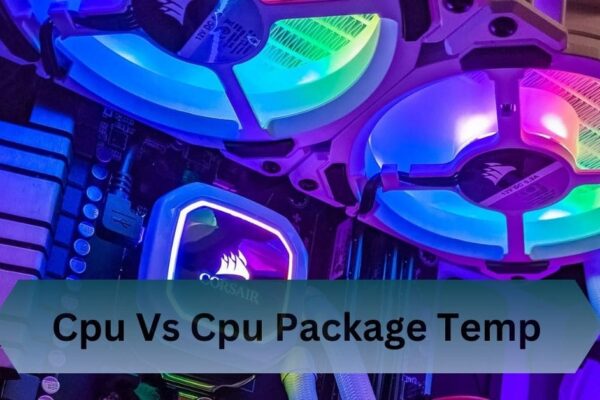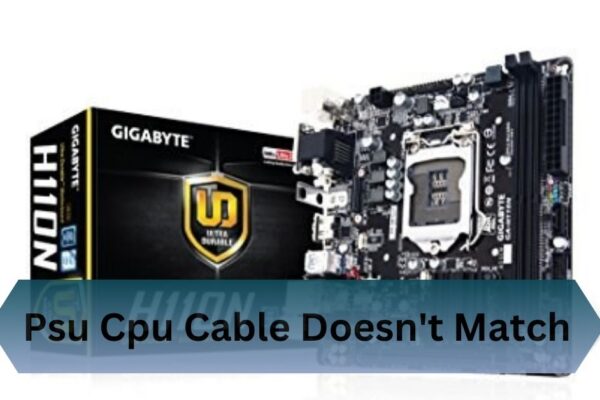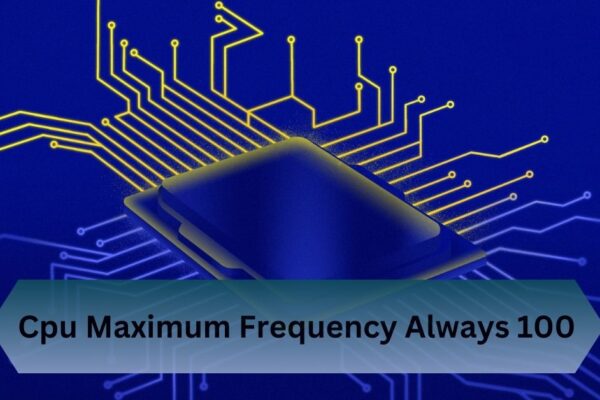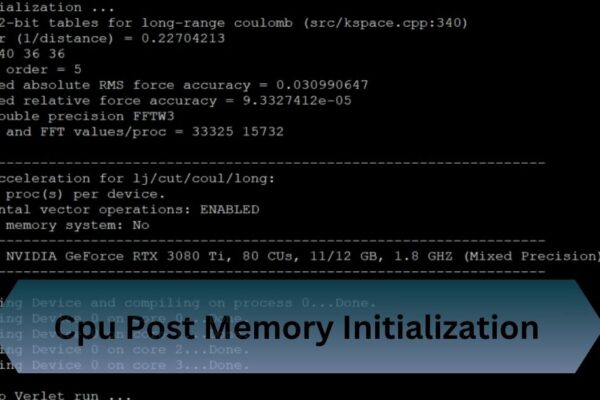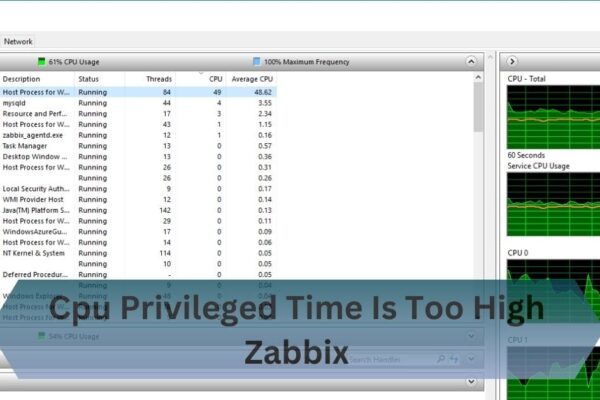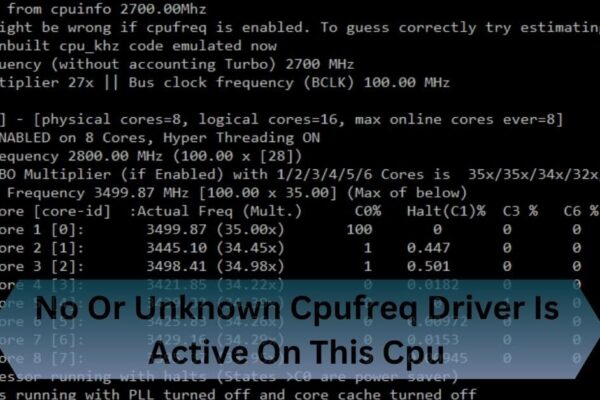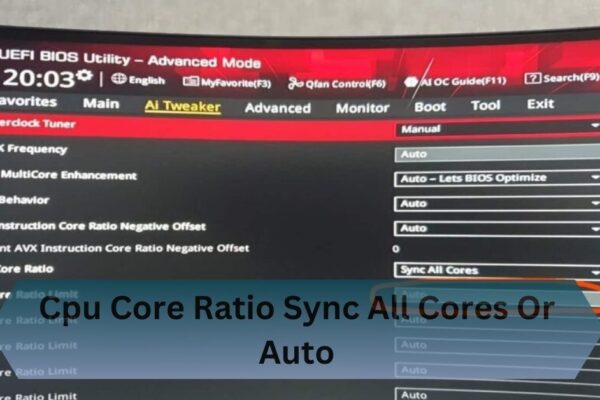Local Security Authority Process Cpu – Fix Performance Issues!
A few weeks ago, my laptop started running extremely slow, and I noticed LSASS.exe was using almost 50% of my CPU in Task Manager. After running a malware scan, I discovered a hidden trojan attempting to steal my credentials through LSASS. The Local Security Authority Process (LSASS.exe) manages Windows authentication. High CPU usage may signal…