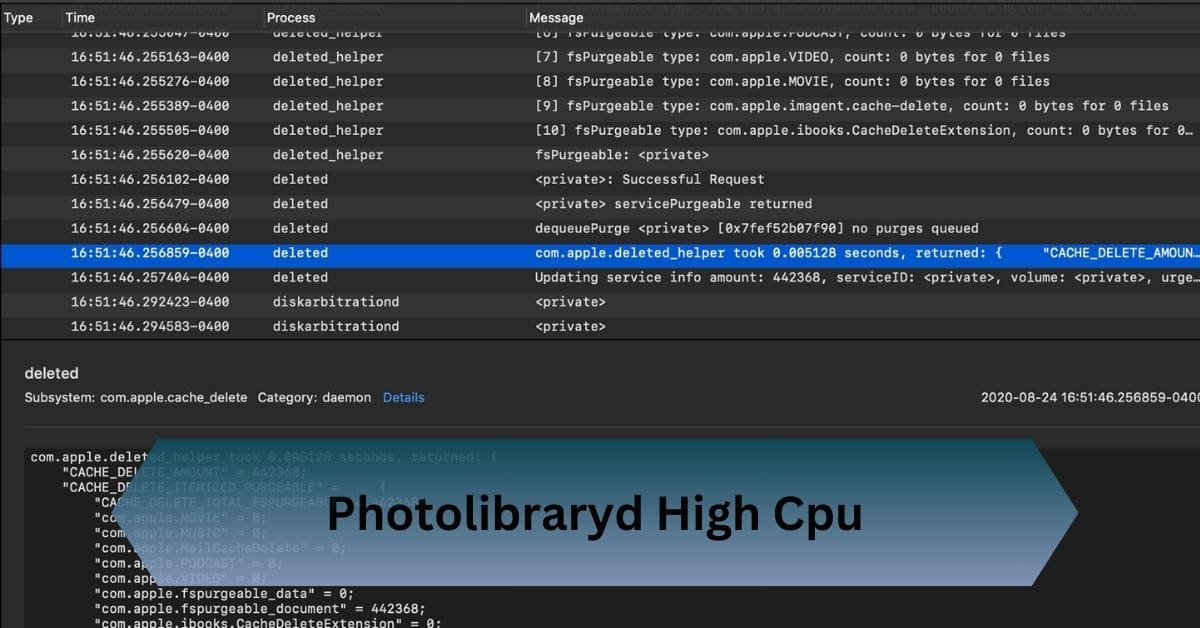I paired my Gigabyte H110M-S2H with an Intel Core i5-6500, and it’s been fantastic for my daily tasks and casual gaming. Installation was smooth, and no BIOS updates were needed. Overall, it’s a reliable and budget-friendly setup.
The Gigabyte H110M-S2H supports 6th and 7th Gen Intel CPUs (i3, i5, i7), which are ideal for budget builds and multitasking. Update the BIOS for complete 7th Gen compatibility.
Ready to boost your PC? Find the perfect CPU match for your Gigabyte H110M-S2H motherboard.
Table of Contents
Which CPUs work with the Gigabyte H110M-S2H?
The Gigabyte H110M-S2H motherboard is compatible with Intel’s 6th and 7th-generation Core processors, including popular CPUs like the Intel Core i3, i5, and i7 from the Skylake (6th Gen) and Kaby Lake (7th Gen) series.

If you choose a 7th Gen CPU, such as the i5-7500 or i7-7700, you might need to update the BIOS for everything to work smoothly.
These processors offer good performance for everyday tasks, light gaming, and multitasking, making the H110M-S2H a great choice for budget-friendly or entry-level PC builds.
Is a BIOS update needed for 7th Gen CPUs?
- BIOS update is often needed for 7th Generation Intel CPUs on the Gigabyte H110M-S2H motherboard.
- The motherboard originally supports 6th Generation CPUs (Skylake) out of the box.
- An update to the BIOS version is recommended to ensure full compatibility and functionality with 7th-generation CPUs (Kaby Lake).
- The required BIOS update can be found on the Gigabyte website in the support section for the H110M-S2H.
- Updating the BIOS may improve system stability and performance with newer processors.
- Always back up important data before performing a BIOS update to avoid potential issues.
Read Also: Cha Fan Vs Cpu Fan – From Airflow To Temperature Control!
Best CPU Choices for Gigabyte H110M-S2H
For Everyday Computing and Office Work: Intel Core i3-6100 or i3-7100
If you’re using your PC mainly for everyday tasks like browsing, streaming, and document editing, a Core i3 CPU is a solid choice. Both the Core i3-6100 (6th Gen) and Core i3-7100 (7th Gen) offer:
- Dual-core architecture with Hyper-Threading, good for multitasking with light applications.
- Budget-friendly pricing makes these CPUs a great fit for entry-level setups.
Key Specs for Core i3-6100 and Core i3-7100:
- Cores: 2.
- Threads: 4.
- Clock Speed: 3.7 GHz.
- Cache: 3 MB L3.
- Integrated Graphics: Intel HD Graphics 530 (i3-6100) and Intel HD Graphics 630 (i3-7100).
For Light Gaming and Multitasking: Intel Core i5-6500 or i5-7500
For casual gaming and moderate multitasking, the Intel Core i5-6500 (6th Gen) and Core i5-7500 (7th Gen) offer an ideal balance of performance and affordability. These CPUs feature:

- Quad-core architecture without Hyper-Threading, handling light gaming and multitasking efficiently.
- Enhanced clock speeds on the i5-7500, providing a slight performance edge.
Key Specs for Core i5-6500 and Core i5-7500:
Cores: 4.
Threads: 4.
Clock Speed: 3.2 GHz (i5-6500) and 3.4 GHz (i5-7500).
Turbo Boost Speed: Up to 3.8 GHz (i5-7500).
Cache: 6 MB L3.
Integrated Graphics: Intel HD Graphics 530 (i5-6500) and Intel HD Graphics 630 (i5-7500).
Read Also: Cpu Maximum Frequency Always 100 – Tips and Tricks!
For High-Performance Tasks and Content Creation: Intel Core i7-6700 or i7-7700
If you’re into tasks like video editing, 3D rendering, or running intensive applications, the Intel Core i7-6700 (6th Gen) and Core i7-7700 (7th Gen) deliver exceptional performance. These CPUs provide:
- Quad-core architecture with Hyper-Threading, supporting up to eight threads for faster processing in demanding applications.
- Higher clock speeds and Turbo Boost for managing CPU-heavy workloads with ease.
Key Specs for Core i7-6700 and Core i7-7700:
- Cores: 4.
- Threads: 8.
- Clock Speed: 3.4 GHz (i7-6700) and 3.6 GHz (i7-7700).
- Turbo Boost Speed: Up to 4.2 GHz (i7-7700).
- Cache: 8 MB L3.
- Integrated Graphics: Intel HD Graphics 530 (i7-6700) and Intel HD Graphics 630 (i7-7700).
Best cooling for high-performance CPUs on H110M-S2H?
Good cooling is essential to keeping high-performance CPUs cool on the Gigabyte H110M-S2H motherboard. Air coolers like the Cooler Master Hyper 212 EVO and Noctua NH-U12S offer reliable heat management.
Consider liquid coolers like the Corsair H100i or NZXT Kraken X53 for quieter and better cooling. Ensure your case has good airflow and enough space for your chosen cooler.
Regularly cleaning dust from fans and organizing cables will also help your system run smoothly.
Considerations When Choosing a CPU for Gigabyte H110M-S2H
Power Efficiency and Cooling:

While most CPUs compatible with the H110M-S2H don’t require high-end cooling, the Core i7 series can benefit from a good-quality CPU cooler to maintain optimal temperatures.
Graphics Needs:
If you’re not using a dedicated graphics card, choose a CPU with integrated Intel HD Graphics. The HD Graphics 630 found in 7th-generation CPUs like the i7-7700 can effectively handle light graphics tasks.
Budget:
Since the H110M-S2H is a budget-friendly motherboard, it may be wise to balance your spending between the CPU and other components like SSD storage or additional RAM.
Upgrade Path:
The H110M-S2H supports only up to 7th-generation Intel processors, so if you’re thinking about future upgrades, consider a motherboard that supports newer CPU generations, such as Intel’s 8th Gen and beyond.
Frequently Asked Questions:
1. Can I overclock with the Gigabyte H110M-S2H motherboard?
No, the H110 chipset does not support overclocking. It’s designed for basic and moderate usage rather than high-performance or gaming builds.
2. Do I need a graphics card with the H110M-S2H?
Not necessarily. Many compatible CPUs come with Intel HD Graphics, which are sufficient for light tasks and basic gaming. However, a dedicated GPU will improve performance for gaming or graphic-intensive applications.
3. Which is better: i7-6700 or i7-7700?
The i7-7700 offers slightly better performance, with higher clock speeds and improved graphics (HD Graphics 630), but both CPUs are solid choices for heavy multitasking and content creation.
4. Can I use 8th Gen or newer Intel CPUs with this motherboard?
No, the Gigabyte H110M-S2H only supports 6th—and 7th-generation Intel CPUs. For 8th-generation and newer CPUs, you’ll need a motherboard with an updated chipset.
Conclusion:
The Gigabyte H110M-S2H is compatible with 6th and 7th-generation Intel CPUs (i3, i5, i7), making it perfect for budget-friendly builds and multitasking. However, to ensure full compatibility with 7th-generation processors, be sure to update the BIOS.
Read Also: