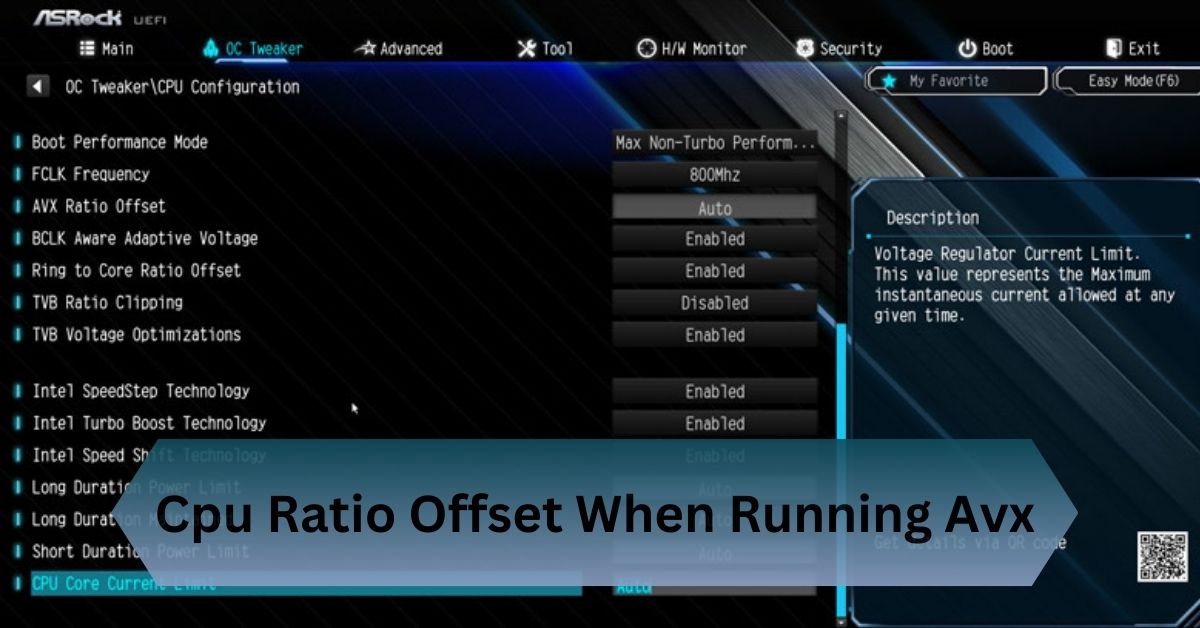Have you noticed your computer’s CPU temperature jumping up and down for no apparent reason? One minute it’s normal. The next, it spikes, and then it drops again. This can be frustrating and concerning, especially if you’re unsure why it’s happening or what to do about it.
CPU temperature can fluctuate due to background processes, cooling issues, overclocking, or faulty power delivery. Regular maintenance and proper cooling can fix this.
Is your CPU temperature acting strange with sudden jumps? Discover the reasons behind it and how to keep it cool!
Table of Contents
Understanding CPU Temperature Fluctuations
Fluctuations in CPU temperature are expected to some extent. Your CPU temperature will rise when you play games, edit videos, or use heavy applications. It will cool down when your computer is idle or performing light tasks.
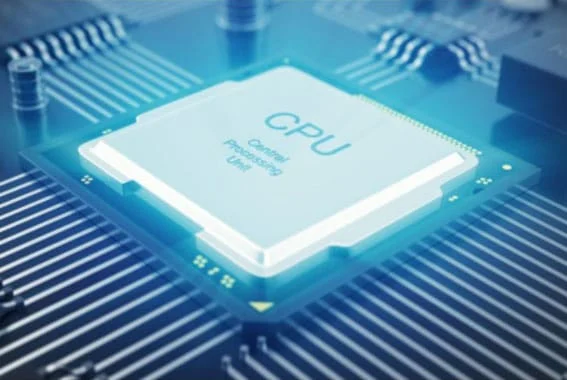
However, if the CPU temperature jumps up and down suddenly, even when your system isn’t under heavy load, there may be other underlying issues.
Why Is CPU Temperature Important?
CPU (Central Processing Unit) is the brain of computer. It performs all the critical tasks necessary for your machine to run. Like any hardworking part, the CPU generates heat.
Most modern CPUs are designed to handle heat well, but if the temperature gets too high, it can lead to performance issues, system crashes, or long-term damage.
CPUs have built-in temperature sensors equipped with cooling solutions like fans and heatsinks to avoid overheating.
Read Also: Psu Doesn’t Have 4 Pin Cpu Connector – Solutions And Tips!
Is Frequent Cpu Temprature Fluctuation Normal?
Frequent CPU temperature changes are normal, especially during intensive gaming or video editing tasks. As the CPU works harder and generates more heat, the temperature rises.
The temperature should return to normal once the task is completed or the workload decreases. However, suppose you notice significant temperature fluctuations even when your computer is idle or doing light tasks.
If so, it might indicate issues with your cooling system, such as dust build-up, a malfunctioning fan, or other hardware problems. Regular maintenance and proper cooling can help keep your CPU temperature stable and ensure your system runs smoothly.
Can Background Processes Spike Cpu Temperature?
Background processes or poorly optimized software are common reasons for sudden CPU temperature jumps. These processes run in the background and can cause your CPU to work harder, raising its temperature.
Causes:
- High CPU usage from hidden processes: Antivirus scans, automatic updates, or system maintenance tasks often run without your knowledge. Even if they don’t last long, they can still cause temporary spikes in temperature.
- Software bugs: Some programs may not be optimized, leading them to use more CPU power than necessary, which can increase temperature.
Solution:
- To identify if background processes are causing the issue, open Task Manager (Windows) or Activity Monitor (Mac) to check what’s consuming your CPU resources.
- Close unnecessary programs that may be using a lot of CPU.
- Ensure all software and apps are updated to the latest version to avoid glitches that could cause temperature spikes.
Read Also: Hm55 Cpu Upgrade – Choosing The Right Processor For Your Laptop!
What Cooling Fixes Stop Cpu Temperature Spikes?
Your CPU relies on a cooling system to manage heat. If your cooling system isn’t working correctly or there’s dust build-up inside your computer, heat can accumulate quickly, causing temperature spikes.
Causes:
- Dust build-up: Over time, dust collects on your CPU fan, heatsinks, and other components, blocking airflow. This leads to inefficient cooling and causes the CPU temperature to jump.
- Loose or incorrectly seated CPU cooler: If the CPU cooler is not firmly attached, or if the thermal paste (a substance applied between the CPU and cooler to enhance heat transfer) is old or improperly used, it can cause poor heat dissipation.
Solution:
- Clean your computer regularly: Every few months, open your PC case and use compressed air to carefully clean dust off the fans, heatsinks, and vents.
- Check the CPU cooler: Ensure your cooler is tightly attached to the CPU and that thermal paste is applied correctly. If worn out, reapply fresh thermal paste to ensure efficient heat transfer.
How Do Fan Settings Affect CPU Temperature Stability?
The speed of your cooling fans is crucial for maintaining a stable temperature. If the fan speed doesn’t adjust to the CPU temperature quickly enough, your CPU may heat up before the fans can cool it down.

Causes:
- Incorrect fan settings: Fans are controlled by “fan curves” that tell how fast they spin based on CPU temperature. If the fan curve is too lenient, fans may not speed up fast enough to cool the CPU when it gets hot.
- Malfunctioning fans: If your fans aren’t working correctly or spinning inconsistently, they won’t be able to cool the CPU efficiently, leading to sudden temperature spikes.
Solution:
- To create a custom fan curve, adjust the fan settings using your BIOS or third-party software, such as MSI Afterburner or SpeedFan. This ensures the fan speeds up when the CPU gets hot and slows down when it cools.
Does Overclocking Make CPU Temperature Unstable?
Overclocking is when you push your CPU to run at higher speeds than it was designed for. While this can improve performance, it also generates more heat. If the cooling system can’t handle the extra heat, it leads to frequent temperature spikes.
Causes:
- Excessive heat generation: Overclocking pushes the CPU to its limits, creating more heat than the standard cooling system can handle.
- Voltage issues: Overclocking often requires increasing the voltage supplied to the CPU, which can lead to more heat.
Solution:
- If you’re overclocking and experiencing temperature spikes, consider lowering the overclock settings to reduce heat generation.
- If you want to continue overclocking, upgrade to a more robust cooling solution, such as a liquid cooling system or a high-performance air cooler.
Can Voltage Spikes Cause Temperature Fluctuations?
Causes:
- Power surges: If your CPU receives too much or too little power, it can cause temperature jumps.
- Faulty power supply unit (PSU): An unstable or underpowered PSU can lead to sudden power delivery issues, causing the CPU to overheat.
Solution:
- Check your power settings in the BIOS to ensure your CPU receives the correct voltage.
- If the PSU is underpowered or malfunctioning, consider upgrading to a higher-wattage, better-quality power supply to ensure stable power delivery.
Read Also: Cpu Post Memory Initialization – A Key To Smooth Startup!
Will Bios Updates Help Stabilize CPU Temperature?
Causes:
- Outdated BIOS: An outdated BIOS may not correctly control CPU power or fan speeds, leading to temperature fluctuations.
- BIOS glitches: Sometimes, bugs in the BIOS cause incorrect temperature readings or poor fan control.
Solution:
- Update your BIOS to the latest version provided by the manufacturer. BIOS updates often include fixes for temperature-related issues.
- Reset the BIOS to default settings if you suspect improper configuration.
How Does Room Temperature Affect Cpu Heat?

Causes:
- Hot or poorly ventilated environment: A room with poor ventilation or high temperatures can make it difficult for your cooling system to keep the CPU cool, causing it to heat up more frequently.
Solution:
- Improve ventilation in the room: Make sure your computer is placed in a well-ventilated space where air can flow freely.
- Consider using external cooling solutions like air conditioning or external fans during hot weather.
Frequently Asked Questions:
1. Why is my CPU temperature jumping 20 degrees?
A 20-degree jump in CPU temperature can be due to intensive tasks, poor cooling, or dust build-up. Ensure your cooling system is clean and functioning correctly.
2. Why is HWMonitor showing my CPU temperature jumping?
HWMonitor may show CPU temperature jumps due to varying workloads or cooling issues. Check for background processes and ensure your cooling system is working correctly.
3. Do CPU temperature jumps indicate potential hardware damage?
Frequent, extreme temperature fluctuations may signal underlying hardware issues, but they don’t always mean immediate damage. Regular monitoring and maintenance are advised.
4. Can updating or reinstalling system drivers help stabilize CPU temperatures?
Yes, outdated or corrupted system drivers can affect hardware performance, including temperature management. Updating or reinstalling drivers may help stabilize CPU temperatures.
Conclusion:
CPU temperature fluctuations can be caused by background processes, cooling issues, overclocking, or power supply problems. Regular maintenance, proper cooling, and monitoring system performance can help stabilize temperatures.
Read Also: