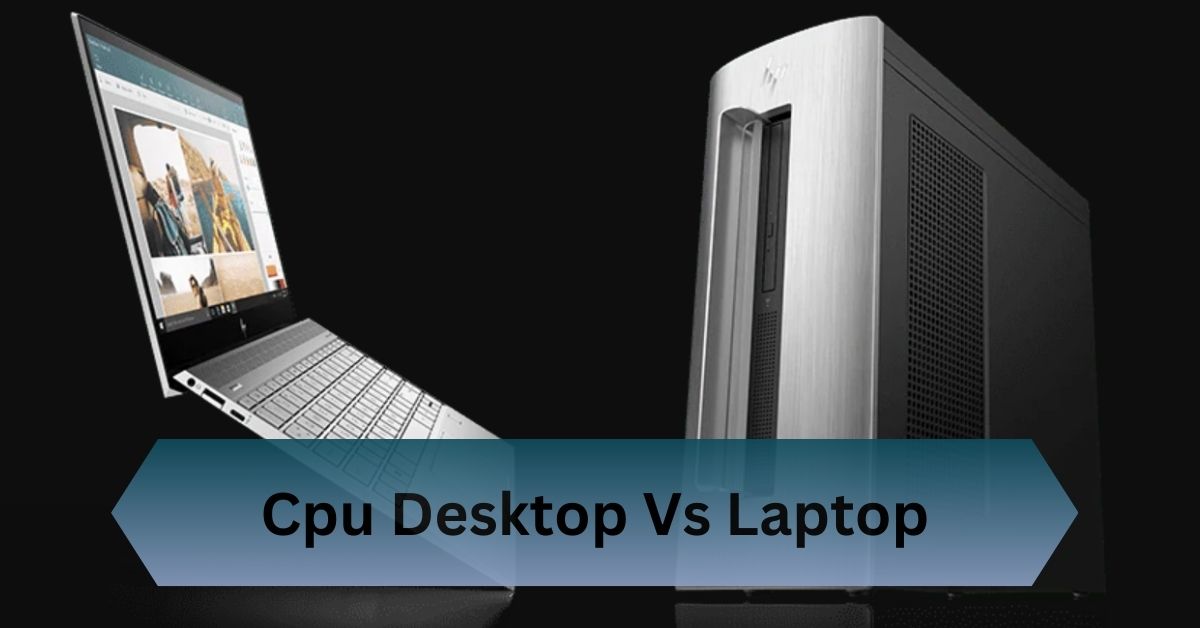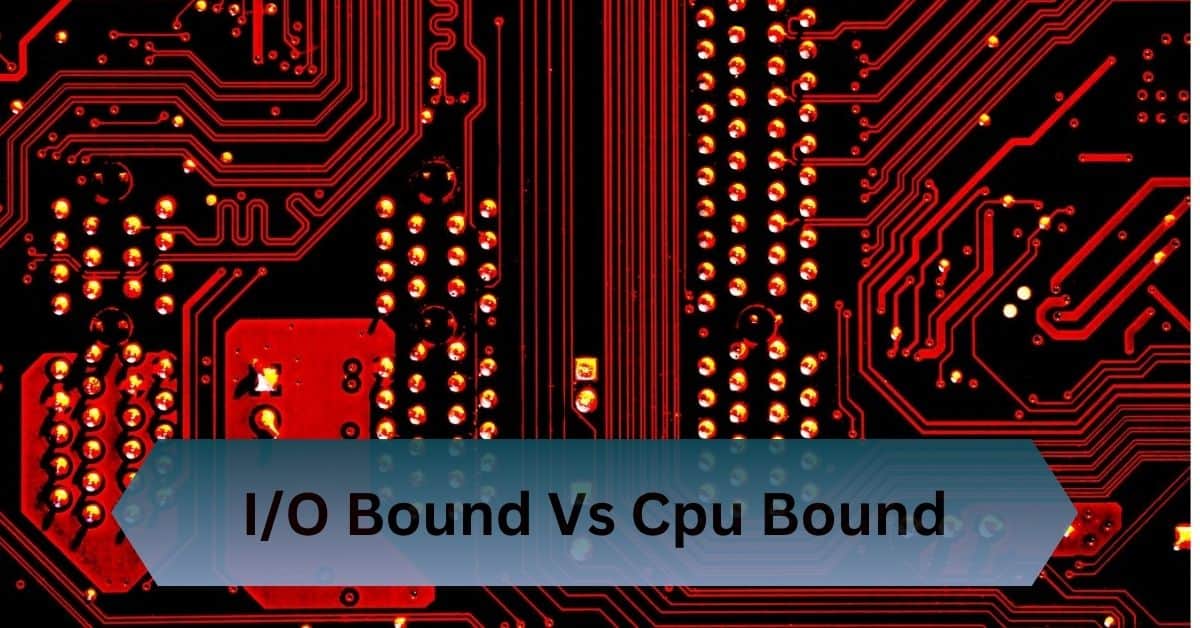When it comes to choosing between a desktop or a laptop, one of the most critical factors to consider is the CPU (Central Processing Unit). This small but mighty component determines the performance, speed, and capabilities of your computer.
A desktop CPU offers superior performance, better upgradability, and cost efficiency, making it ideal for gaming and intensive tasks. Laptop CPUs prioritize portability and energy efficiency, perfect for work and casual use. Choose based on your performance needs and lifestyle.
Discover the ultimate showdown between desktop and laptop CPUs—find out which one suits your needs best!
Table of Contents
Understanding the CPU’s Role
The CPU, often called the “brain” of the computer, is responsible for executing instructions, performing calculations, and managing data. Whether you’re working on a desktop or laptop, the CPU’s efficiency impacts everything from boot times to gaming performance.
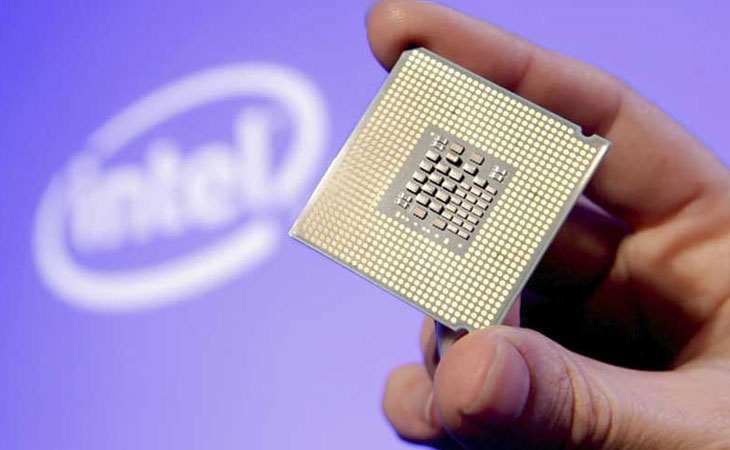
However, the design and functionality of CPUs differ significantly between desktops and laptops, influencing their overall capabilities.The CPU’s architecture and power consumption also play a crucial role in determining a system’s performance and energy efficiency.
Key Differences Between Desktop and Laptop CPUs
Performance Capabilities:
Desktop CPUs are larger and designed for maximum performance. They have higher core counts, faster clock speeds, and fewer thermal limitations. This means they can handle more demanding tasks like gaming, 3D modeling, and heavy multitasking without breaking a sweat.
Laptop CPUs, on the other hand, are built for compactness and energy efficiency. While they are powerful enough for most daily tasks and even some gaming, they can’t sustain the same level of performance as desktop CPUs due to thermal constraints.
Power Efficiency:
One of the primary differences between desktop and laptop CPUs is power consumption. Laptop CPUs are specifically engineered to use less energy, which helps extend battery life. Desktops, however, aren’t constrained by battery concerns and can afford to draw more power for better performance.
Customization and Upgradability:
Desktops shine in terms of customization. You can swap out the CPU, add more RAM, or upgrade other components to improve performance over time. Laptops, however, are limited in this regard. Most laptop CPUs are soldered onto the motherboard, making upgrades almost impossible without replacing the entire device.
Read Also: Best Lga 2066 Cpu For Gaming – Boost Your Fps Today!
Use Cases for Desktop and Laptop CPUs
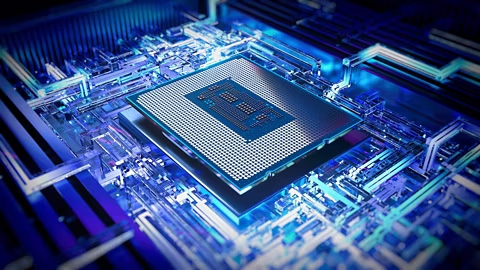
When a Desktop CPU Excels:
- Gaming enthusiasts benefit from high frame rates, better graphics, and support for VR gaming, thanks to powerful desktop CPUs.
- Creative professionals rely on desktop CPUs for tasks like video editing, 3D modeling, and graphic design, which demand raw computing power.
- Data scientists and developers require high-performance desktops for running simulations, compiling code, and analyzing large datasets.
- If you’re looking for a system that can be upgraded over time, desktops offer unparalleled flexibility.
When a Laptop CPU Shines:
- You’re always on the move, whether you’re a student or a traveling professional, as laptops provide the flexibility to work anywhere.
- For tasks like web browsing, word processing, and media consumption, laptop CPUs are more than sufficient.
- If you lack space for a dedicated workstation, a laptop offers a compact solution.
Advantages of CPU Desktops
Raw Processing Power:
If you’re someone who needs high performance for tasks like gaming, video editing, or running simulations, a desktop CPU is the obvious choice. Desktop CPUs are built for speed and power, offering higher clock speeds and more cores to handle intensive workloads.
Longevity and Upgrades:
Desktops have a significant advantage in terms of longevity. Thanks to their upgradability, you can keep your system running efficiently for years by replacing outdated components. For example, swapping out an older CPU for a newer, faster model can give your desktop a significant performance boost.
Cost Efficiency:
When it comes to getting the best bang for your buck, desktops generally win. You can build a powerful desktop setup with a high-end CPU for a fraction of the price of a high-performance laptop. Plus, you don’t have to pay extra for integrated features like batteries or screens.
Read Also: Ram Compatibility With Cpu – A Compatibility Breakdown!
Advantages of CPU Laptops
Portability and Convenience:
Laptops are all about portability. Whether you’re working from a café, attending classes, or traveling, a laptop allows you to carry your entire computing system wherever you go. This convenience makes laptops an ideal choice for students, freelancers, and professionals on the move.
Energy Efficiency:
Laptop CPUs are designed to balance performance with energy efficiency. This is crucial for extending battery life, ensuring that you can use your laptop for hours without needing to recharge.
All-in-One Functionality:
Laptops come with built-in components like a screen, keyboard, and touchpad, making them a convenient all-in-one package. Desktops, on the other hand, require additional peripherals, which can add to the overall cost and setup time.
CPU Desktop vs Laptop Verdict
The choice between a desktop and laptop CPU ultimately depends on your specific needs and priorities. If you require top-tier performance, customizability, and future-proofing, a desktop is the way to go. However, if portability and convenience are more important, a laptop is the better choice.

To summarize:
| Feature | Desktop CPU | Laptop CPU |
| Performance | Higher | Moderate |
| Thermal Management | Superior | Limited |
| Power Consumption | Higher | Lower |
| Upgradability | Yes | Rare |
| Portability | No | Yes |
| Price-to-Performance | Better Value | Premium Pricing |
Frequently Asked Questions:
1. Can I use laptop CPU in desktop?
No, laptop CPUs cannot be directly used in desktops as they have different socket types and power requirements.
2. Are desktop CPUs more durable than laptop CPUs?
Desktop CPUs are less prone to overheating and generally have better cooling, making them more durable under heavy loads.
3. Can I upgrade my laptop CPU?
Most laptops have soldered CPUs, so upgrading them is not feasible.
4. Which is better for gaming: desktop or laptop CPU?
A desktop CPU is better for gaming due to its higher performance and superior cooling.
5. Are laptops good for multitasking?
Modern laptops handle multitasking well, but desktops excel at heavy multitasking due to their higher core counts.
Conclusion:
Desktop CPUs deliver greater performance, upgradability, and cost-effectiveness, making them perfect for gaming and demanding tasks. Laptop CPUs focus on portability and energy efficiency, ideal for work and everyday use. Choose based on your performance demands and lifestyle preferences.
Related Posts: