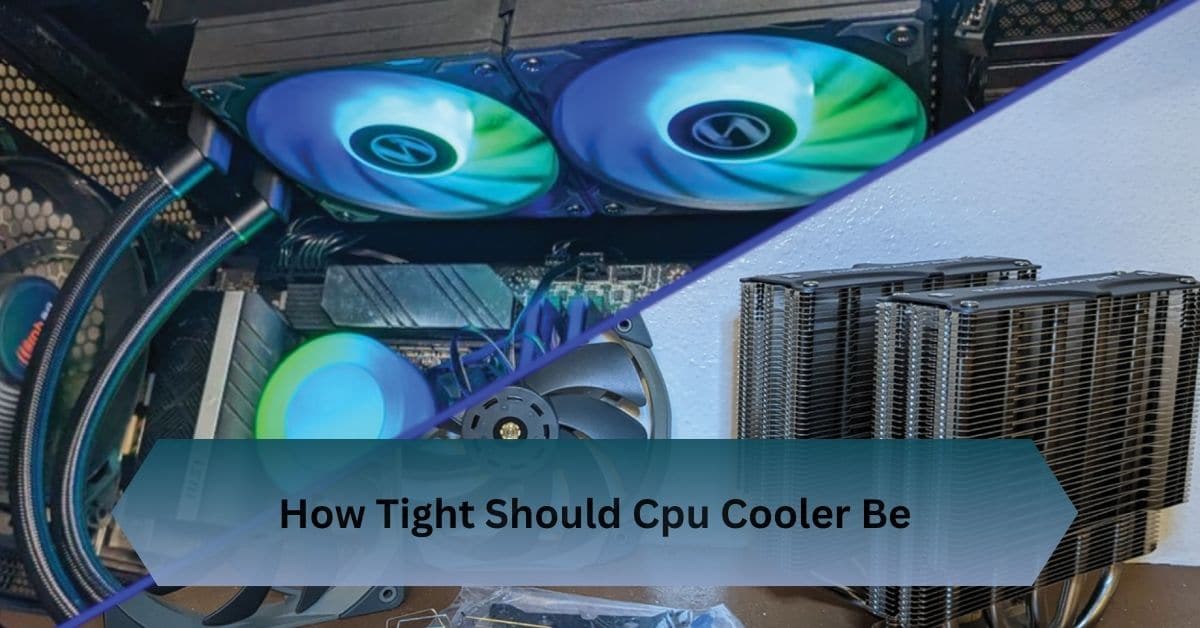Apple’s iOS 16 brought a wave of new features, UI changes, and performance enhancements, but how does it affect the CPU performance of iPhones?
iOS 16 optimizes iPhone CPU performance for speed and efficiency. Newer chips run smoothly, while older models may slow down slightly. Updates improve stability and fix CPU related issues.
Faster performance, smarter efficiency, and smoother multitasking!
Table of Contents
Understanding iOS 16 and Its System Requirements
Before we analyze performance, let’s first look at which iPhones support iOS 16 and what hardware requirements are necessary for a smooth experience.

Supported iPhones for iOS 16:
Apple has rolled out iOS 16 for the following devices:
- iPhone 8 and 8 Plus
- iPhone X, XR, XS, and XS Max
- iPhone 11, 11 Pro, and 11 Pro Max
- iPhone SE (2nd & 3rd Gen)
- iPhone 12, 12 Mini, 12 Pro, and 12 Pro Max
- iPhone 13, 13 Mini, 13 Pro, and 13 Pro Max
- iPhone 14, 14 Plus, 14 Pro, and 14 Pro Max
The iPhone 6s, 6s Plus, and iPhone 7 series have been officially dropped from the update cycle, meaning users with these devices must stick with iOS 15 or upgrade to a newer model.
Minimum Hardware Requirements:
- CPU: A11 Bionic chip or later.
- RAM: 3GB (minimum for smooth operation).
- Storage: At least 5GB of free space for installation.
- Battery Health: Recommended above 80% for optimal performance.
Older iPhones (like the iPhone 8) will still run iOS 16, but performance may not be as fluid compared to newer models.
How iOS 16 Affects CPU Performance?
Optimizations and Efficiency Improvements:
Apple has fine-tuned iOS 16 to maximize efficiency, meaning apps launch faster, animations feel smoother, and background tasks use less processing power.
Background Process Management:
iOS 16 optimizes how background processes are handled, ensuring that apps don’t unnecessarily drain CPU resources. Features like “Live Activities” and “Focus Modes” also help reduce background CPU usage.
Thermal Performance and Throttling:
One major concern with updates is thermal performance. iOS 16 is designed to manage heat better, reducing throttling in demanding tasks like gaming and video editing. However, some older iPhones may experience minor slowdowns due to heat-related throttling.
Read Also: Linux Distro For i686 Cpu – Revive Your Old Pc!
How Apple Optimizes CPU and iOS 16 for Better Performance?
Apple takes great care to ensure that its hardware and software work together perfectly. With the release of iOS 16 and the A18 chip, Apple has introduced several optimizations to enhance performance and user experience. Here are some ways Apple achieves this:

- Software and Hardware Integration: Apple designs its CPUs specifically for its devices. This deep integration allows for better performance and reliability.
- Regular Software Updates: iOS 16 receives regular updates that improve performance and fix bugs. These updates ensure that your iPhone continues to run smoothly over time.
- Thermal Management: The A18 chip is designed to stay cool even under heavy workloads. This prevents overheating and maintains consistent performance.
- Machine Learning Enhancements: The 16-core Neural Engine enhances machine learning tasks. This improves features like Siri suggestions and photo recognition.
Comparison of CPU Performance in Different iPhone Models
A15 Bionic (iPhone 13 & 14 Series):
- Offers the best iOS 16 experience with no noticeable slowdowns.
- Multitasking and gaming performance remain smooth.
A14 Bionic (iPhone 12 Series):
- Slightly lower performance than the A15 but still handles iOS 16 well.
- Minor improvements in efficiency over iOS 15.
A13 Bionic (iPhone 11 Series & SE 2nd Gen):
- Runs iOS 16 efficiently but may experience minor stutters under heavy load.
- Battery life remains stable, though some users report slight overheating.
A12 & A11 Bionic (iPhone XS, XR, iPhone 8 Series):
- Can run iOS 16, but performance is noticeably slower than newer models.
- Some animation lag and app reloads due to limited RAM.
What Makes iPhones with iOS 16 Stand Out?
iPhones running iOS 16 stand out due to their exceptional performance and advanced features. The CPU plays a significant role in delivering a smooth and responsive experience. Whether you are a casual user or a power user, the iPhone with iOS 16 offers something for everyone.

- Gaming and Entertainment: The powerful CPU ensures that games run smoothly with stunning graphics. Streaming videos and using augmented reality applications also benefit from this advanced processing power.
- Productivity and Multitasking: With a fast and efficient CPU, you can effortlessly switch between tasks like emailing, video conferencing, and document editing.
- Enhanced Security: Apple prioritizes user privacy and security. The CPU works with iOS 16 to encrypt your data and protect your personal information.
- Longevity and Updates: iPhones with iOS 16 receive years of software support. This means your device stays up-to-date with the latest features and security improvements.
Read Also: External Cpu Processor – Revolutionize The Performance!
Performance Issues in iOS 16 and How to Fix Them
Common Problems:
- Overheating: Some users report that their iPhones get hotter than usual, especially during prolonged use.
- Lag and Stuttering: Occasional delays in animations, app switching, or scrolling.
- Battery Drain: Increased CPU activity can cause the battery to drain faster.
- App Crashes: Certain apps may be unresponsive or close unexpectedly.
Solutions to Optimize CPU Performance:
- Restart Your iPhone: A simple restart can clear background processes consuming CPU power.
- Update to the Latest iOS Version: Apple regularly releases patches to fix performance issues.
- Disable Background App Refresh: Go to Settings > General > Background App Refresh and turn it off for unnecessary apps.
- Clear Storage: Keeping at least 5-10GB of free storage helps the CPU run efficiently.
- Reset Settings: If problems persist, go to Settings > General > Transfer or Reset iPhone > Reset > Reset All Settings.
How to Monitor CPU Performance on iPhones Running iOS 16?
To check if your iPhone’s CPU is running optimally, you can monitor its performance using built-in and third-party tools.

Using Built-in iOS Tools:
- Battery Usage Report (Settings > Battery) – Shows which apps are using the most CPU.
- Performance Logs (Settings > Privacy > Analytics & Improvements > Analytics Data) – Technical insights into system performance.
Third-Party Apps:
- Geekbench 5: Tests CPU and GPU performance.
- CPU DasherX: Monitors CPU clock speed in real time.
- System Status Lite: Displays memory usage and CPU load.
Frequently Asked Questions:
1. Does iOS 16 slow down older iPhones?
It depends on the model. iPhones with A11/A12 chips (e.g., iPhone 8, XR) may see slight slowdowns, but newer models run iOS 16 smoothly.
2. How can I improve CPU performance on my iPhone with iOS 16?
Disable unnecessary background activities, update apps, and clear storage. Restarting your phone regularly also helps.
3. What is the best iPhone model for running iOS 16 smoothly?
The iPhone 14 Pro Max and iPhone 13 Pro Max offer the best performance due to the A15/A16 Bionic chip.
4. Will Apple release fixes for CPU-related issues in iOS 16 updates?
Yes, Apple continuously releases updates to fix bugs and optimize performance.
5. Does iOS 16 improve gaming performance?
Yes, iOS 16 improves gaming performance through better GPU-CPU coordination, but older iPhones may experience minor frame drops in high-end games.
Conclusion:
iOS 16 enhances iPhone CPU performance for faster speed and efficiency. Newer chips run seamlessly, while older models may face slight slowdowns. Updates boost stability and resolve CPU issues.
Related Posts: