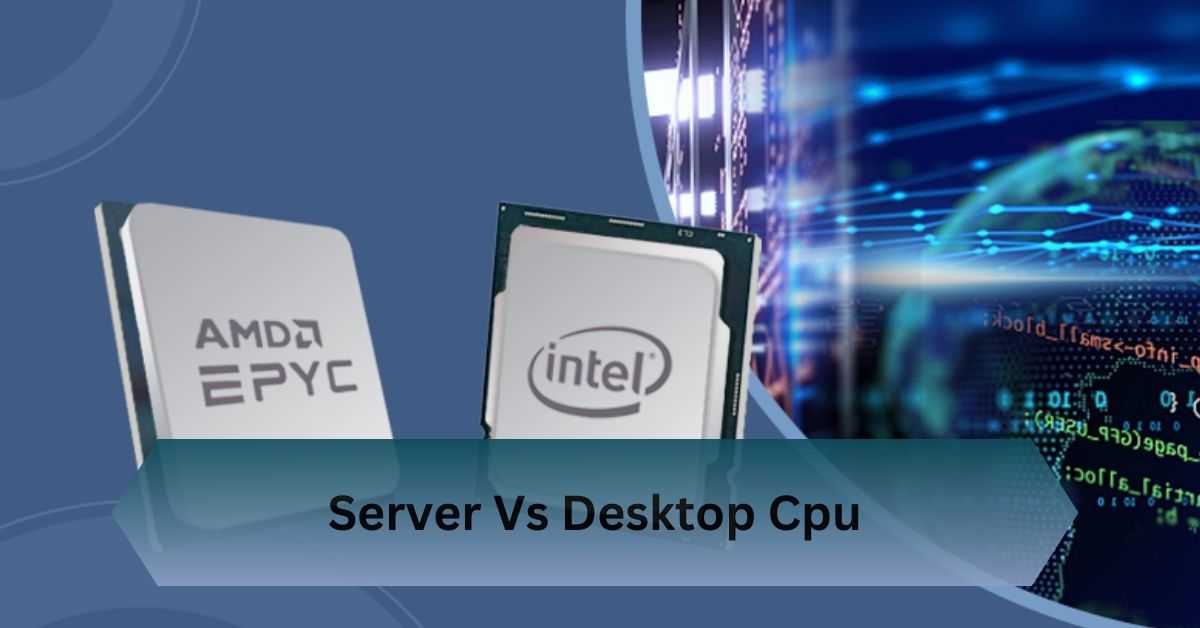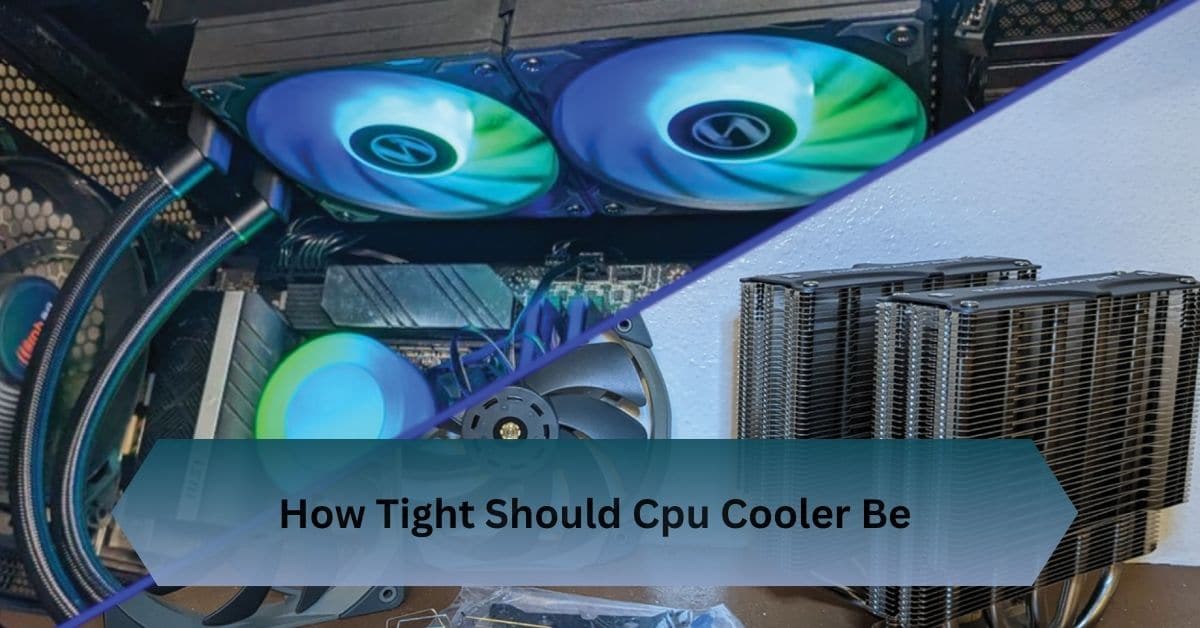When choosing a processor, whether for a personal computer or a server environment, understanding the differences between server CPUs and desktop CPUs is essential. While both serve as the central units that execute instructions in computing systems, the differences between them are vast, affecting performance, reliability, power consumption, and cost.
Server CPUs offer high core counts, reliability, and scalability for heavy workloads, while desktop CPUs focus on speed and performance for personal use.
Discover the key differences between server and desktop CPUs to choose the perfect processor for your needs—whether it’s for high-performance servers or fast, everyday tasks!
Table of Contents
What is a Server CPU?
Server CPUs are specialized processors designed to meet the demands of data centers, cloud services, enterprise applications, and virtualized environments. They are engineered for high reliability, scalability, and performance under heavy, sustained workloads.

Key Characteristics of Server CPUs
High Core Count:
Server CPUs often feature a larger number of cores (sometimes 24 to 64 or more), enabling them to handle numerous simultaneous processes and multi-threading tasks. This makes them ideal for environments with many users, such as in cloud computing or large-scale databases.
Error-Correcting Code (ECC) Memory:
Server processors typically support ECC memory, which detects and corrects data corruption in real-time, providing more reliable operation for mission-critical applications.
Energy Efficiency and Scalability:
Server CPUs are designed to manage power consumption efficiently, especially under constant, heavy workloads, and can scale by supporting multi-socket configurations for increased processing power.
Read Also: Msi B450 Tomahawk Cpu Light On – Causes And Fixes!
What is a Desktop CPU?
Desktop CPUs are designed for individual consumers, gaming enthusiasts, and professionals who require high performance for tasks such as gaming, content creation, and general productivity.
Key Characteristics of Desktop CPUs
- Single-Core Speed: Desktop CPUs tend to focus on single-thread performance, offering high clock speeds (typically 3.5 GHz to 5.0 GHz), which is crucial for activities like gaming and multimedia editing.
- Lower Core Count: Unlike server CPUs, desktop CPUs generally have fewer cores (typically between 4 and 16), but they excel in clock speed to provide fast processing for everyday computing tasks.
- Cost-Effectiveness: Desktop processors are designed to deliver a balance of power and efficiency at a price point accessible to the average consumer. High-end desktop CPUs like the Intel Core i9 and AMD Ryzen 9 are optimized for performance without breaking the bank.
Cache Size and Data Handling
Cache memory plays an important role in how quickly a CPU can retrieve data. The larger the cache, the more data a CPU can store and access without having to pull it from slower memory sources.
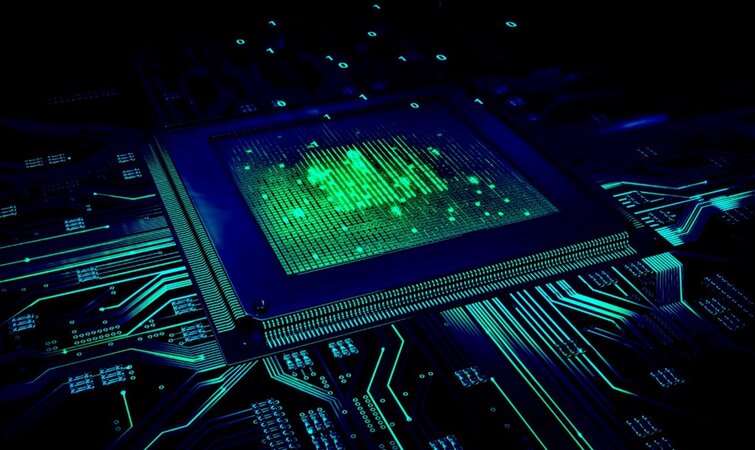
Server CPUs:
Server processors come with much larger L3 cache sizes (ranging from 20MB to 60MB or more) compared to their desktop counterparts. Larger caches allow for better data handling and faster processing of large datasets, which is particularly beneficial in big data analytics, cloud services, and virtualization.
Desktop CPUs:
While desktop CPUs have smaller caches (typically between 6MB and 20MB), these are still sufficient for most personal and professional computing tasks, such as gaming or multimedia editing. The fast cache in desktop CPUs ensures that frequently used data is readily available for rapid access.
Read Also: Average Cpu Fan Rpm – Key Factors And Ideal Speeds!
Power Consumption
Power efficiency is a critical consideration for both server and desktop CPUs, but the demands differ depending on the environment.
Server CPUs:
Server CPUs are optimized to run continuously at high capacity without excessive power draw. They typically consume more power during peak loads, but power-saving technologies and multi-socket configurations allow for efficient energy use in large-scale operations.
Desktop CPUs:
Desktop CPUs are generally more power-hungry during intensive tasks, such as gaming or video rendering. While they have energy-saving modes, their design is centered around delivering high performance, especially during demanding activities. As a result, desktop CPUs tend to have higher peak power consumption compared to server CPUs.
When to Choose a Server CPU?
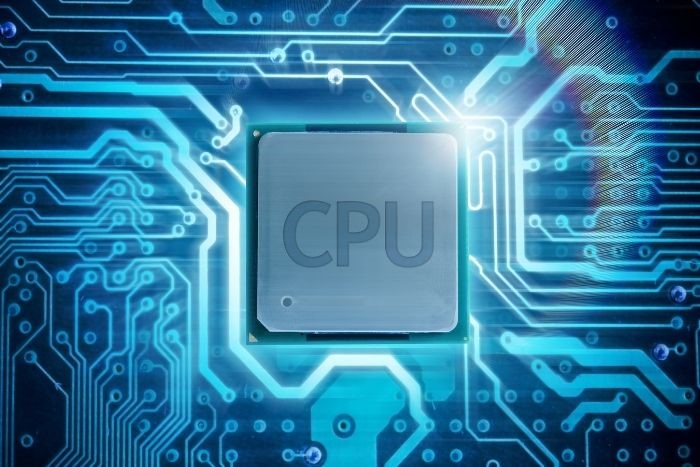
Data Centers and Enterprise Use:
If you’re running a business that relies on databases, web servers, or cloud applications, a server CPU is indispensable. These processors are designed to handle heavy, simultaneous workloads efficiently.
Virtualization Needs:
Server CPUs excel in hosting multiple virtual machines (VMs), making them ideal for IT infrastructure or cloud-based services.
High Availability Requirements:
With features like ECC memory and advanced thermal management, server CPUs provide the reliability needed for 24/7 operations.
Heavy Computational Workloads:
Industries such as artificial intelligence, data analytics, and scientific research benefit from the multitasking capabilities of server CPUs like AMD EPYC or Intel Xeon.
When to Choose a Desktop CPU?
- Gaming and Entertainment: If you’re building a gaming PC, desktop CPUs like the AMD Ryzen 7 or Intel Core i7 are ideal due to their high clock speeds and efficient processing power.
- Personal Productivity: For activities like web browsing, streaming, and office tasks, a desktop CPU is more than sufficient.
- Content Creation: Video editors, graphic designers, and other creatives can benefit from desktop CPUs with multiple cores and high clock speeds, such as the Intel Core i9 or AMD Ryzen 9 series.
- Budget-Friendly Builds: If cost is a concern, desktop CPUs provide excellent value without the need for enterprise-level features.
Read Also: Why Is My Cpu Overclocking Itself – Causes And Solutions!
Performance Benchmarks
Multithreading Performance:
Server CPUs dominate in multitasking scenarios, thanks to their high core counts and threads. For example, the AMD EPYC 7763 with 64 cores far outpaces desktop CPUs in rendering tasks or running VMs.
Gaming Performance:
Desktop CPUs take the crown here due to higher clock speeds and optimized single-thread performance. The Intel Core i9-13900K and AMD Ryzen 7950X are excellent choices for gamers.
Power Efficiency Tests:
While server CPUs like Intel Xeon draw more power, they compensate with superior workload management. Desktop CPUs like Ryzen 5 are designed for efficiency, making them ideal for intermittent tasks.
Customization Options

Server CPUs in Tailored Setups:
Enterprises can configure server CPUs for specific tasks, such as virtualization, storage management, or cloud hosting. However, this customization comes with a higher cost and complexity.
Desktop CPUs in Customizable Builds:
Desktop CPUs shine in DIY PC builds. Users can pair them with GPUs, memory, and cooling systems to create systems tailored for gaming, editing, or everyday use.
Frequently Asked Questions:
1. Can a server CPU be used in a gaming PC?
While technically possible, using a server CPU in a gaming PC is not ideal due to its focus on reliability and multi-core performance, which may not maximize gaming efficiency.
2. Do server CPUs support overclocking?
Server CPUs are generally not designed for overclocking, as their primary focus is stability and reliability for continuous operations, unlike desktop CPUs optimized for high clock speeds.
3. Are server CPUs more energy-efficient than desktop CPUs?
Server CPUs are optimized for power efficiency under heavy workloads, whereas desktop CPUs tend to consume more power during intensive tasks like gaming or video rendering.
4. How does the architecture differ between server and desktop CPUs?
Server CPUs often feature multi-socket support and are built for parallel task execution, while desktop CPUs focus on high clock speeds and performance for single-threaded applications.
Conclusion:
Server CPUs provide higher core counts, reliability, and scalability for demanding tasks, whereas desktop CPUs prioritize speed and performance for individual use.
Read Also: