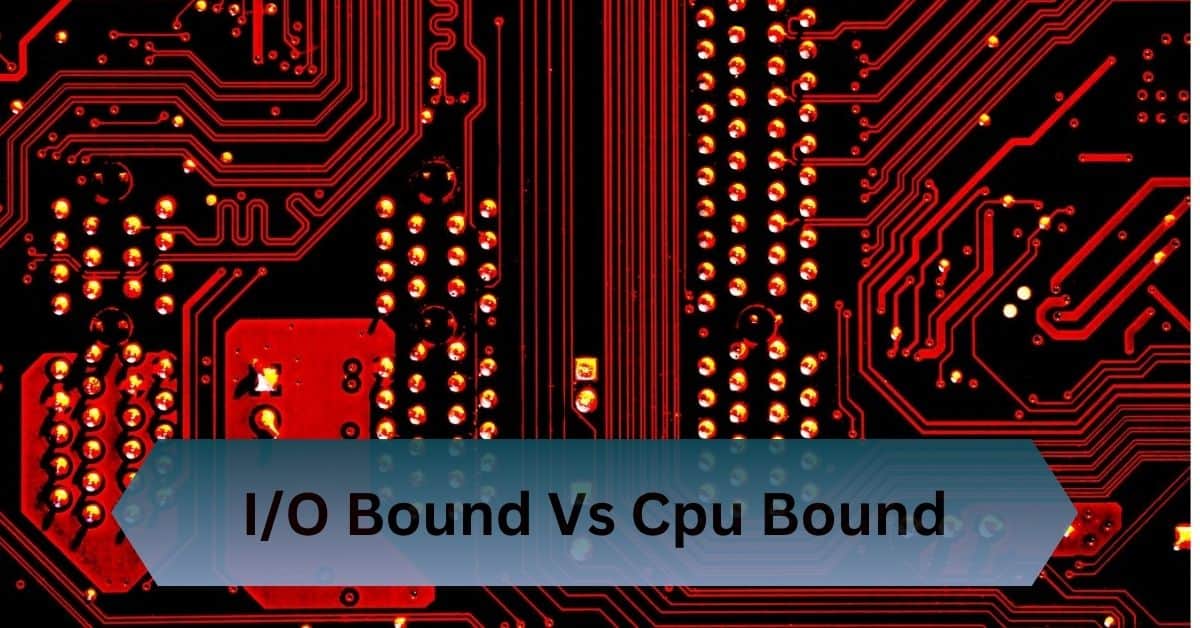These terms might seem interchangeable at first glance, but they measure entirely different aspects of your system’s thermal performance. Understanding the nuances between them is vital for enthusiasts, gamers, and professionals aiming to optimize their systems.
CPU core temperature measures heat inside CPU cores, while socket temperature tracks heat around the motherboard socket, aiding in performance and cooling management.
Discover the difference between CPU core and socket temperature to optimize performance and maintain system stability effortlessly!
Table of Contents
What Is CPU Core Temperature?
The CPU core temperature refers to the temperature of the individual cores within the processor. Modern CPUs are composed of multiple cores, each capable of executing tasks independently. The core temperature provides an insight into the heat generated during their operations.
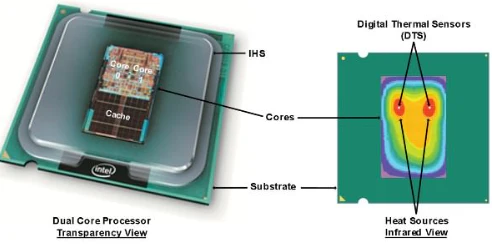
How Is Core Temperature Measured?
- Digital Thermal Sensors (DTS): Embedded directly within the CPU cores, DTS provides real-time data.
- Monitoring Tools: Software like HWMonitor, Core Temp, or AIDA64 reads DTS data for user-friendly temperature tracking.
- Thermal Junction (Tj Max): Core temperature readings are often measured relative to the Tj Max, the maximum safe operating temperature for a CPU.
Why Core Temperature Matters?
- System Stability: Overheating cores can lead to throttling, crashes, or permanent damage.
- Performance Optimization: Accurate core temperature readings allow overclockers to push their CPUs to maximum potential without risking thermal overload.
- Longevity: Prolonged exposure to high core temperatures can degrade the silicon inside the CPU, shortening its lifespan.
Read Also: How To Calculate Cpu Usage – Simple Ways To Calculate!
What Is Socket Temperature?
The socket temperature refers to the heat measured around the CPU socket area on the motherboard. Unlike core temperature, this metric focuses on the surrounding environment rather than the processor itself.
How Is Socket Temperature Measured?
- External Sensors: Motherboards come equipped with sensors near the CPU socket to track the heat in the vicinity.
- Heat Spreaders and Thermal Conductors: The readings include heat dissipated by the integrated heat spreader (IHS) and socket connections.
Why Socket Temperature Matters?
- Motherboard Health: High socket temperatures can affect the voltage regulators and capacitors, leading to instability or hardware failure.
- Cooling System Efficiency: Socket temperature offers a broader view of how well the cooling solution manages heat dispersion around the CPU.
Key Differences Between Core and Socket Temperature
| Aspect | Core Temperature | Socket Temperature |
| Measurement Location | Inside the CPU cores | Around the CPU socket area |
| Sensors Used | Digital Thermal Sensors (DTS) | Motherboard sensors |
| Accuracy | More accurate, real-time | Slightly less precise |
| Purpose | Tracks CPU workload heat | Monitors heat dissipation around CPU |
| Applications | Overclocking, stability, performance | Cooling system evaluation |
How to Monitor CPU Core and Socket Temperatures?
Use software tools like HWMonitor, Core Temp, or CPU-Z to monitor CPU core and socket temperatures. These programs read temperature data from digital sensors embedded in the CPU cores and motherboard.

Alternatively, check the BIOS/UEFI interface for real-time readings. Consistent monitoring helps optimize cooling systems and prevent overheating, ensuring system stability and performance.
Safe Temperature Ranges
Core Temperature:
- Idle State: 30°C – 50°C
- Load State: 60°C – 85°C
- Critical Threshold: Above 95°C
Socket Temperature:
- Idle State: 25°C – 45°C
- Load State: 50°C – 70°C
- Critical Threshold: Above 80°C
Read Also: Mtl Compiler Service High Cpu – Here’s What To Do!
Factors Affecting Core and Socket Temperatures
1. Cooling System:
- Air Cooling: Budget-friendly but may struggle under heavy loads.
- Liquid Cooling: Offers superior performance for high-end setups.
2. Thermal Paste Quality:
- High-quality thermal paste ensures efficient heat transfer from the CPU to the cooler.
3. Ambient Temperature:
- Airflow within the case and room temperature directly impact socket and core temperatures.
4. Workload Type:
- Gaming: Generates significant heat due to GPU-CPU interaction.
- Rendering/Simulation: Consistent heavy workloads raise core temperatures dramatically.
5. Overclocking:
- Increased power consumption leads to higher thermal output.
Thermal Management & Performance
Effective thermal management is crucial for maintaining system stability, optimizing performance, and extending the lifespan of computer components. Proper cooling ensures that temperatures stay within safe limits, preventing thermal throttling, crashes, or permanent damage to hardware. Here’s how it impacts system performance:
- Prevents Overheating: Efficient cooling solutions keep temperatures in check, preventing the CPU and GPU from overheating, which can lead to system slowdowns or failures.
- Improves Performance: When components run at optimal temperatures, they can perform at their best, handling tasks without throttling due to heat.
- Extends Hardware Lifespan: Managing temperatures reduces wear and tear, helping components last longer by avoiding heat-induced degradation.
- Enhances Stability: Effective thermal management ensures that high-performance tasks (like gaming or rendering) run smoothly without interruptions caused by overheating.
Tips to Manage and Optimize Temperatures
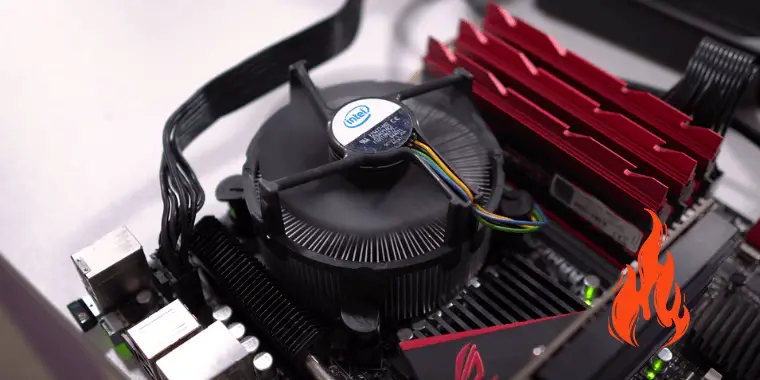
- Choose the Right Cooling Solution: Invest in a cooling system that matches your usage. Air coolers suffice for average users, while liquid cooling is ideal for enthusiasts and overclockers.
- Apply Thermal Paste Correctly: Ensure an even, thin layer of thermal paste for optimal heat conduction.
- Ensure Proper Airflow: Arrange fans to facilitate intake and exhaust. Avoid cable clutter that impedes airflow.
- Monitor and Test Regularly: Use tools to identify temperature spikes and address issues promptly.
- Avoid Extreme Overclocking: Test incrementally to ensure stable performance without overheating.
- Upgrade Case Design: Cases with mesh panels and multiple fan slots allow better heat dissipation.
Frequently Asked Questions:
1. Can socket temperature affect other components on the motherboard?
Yes, high socket temperatures can impact nearby components like VRMs and capacitors, potentially causing instability or hardware damage over time.
2. Why does socket temperature remain lower than core temperature?
Socket temperature is measured externally and reflects heat dispersion, while core temperature is taken directly inside the CPU cores, where heat generation is highest.
3. Do gaming laptops show core and socket temperatures differently?
Gaming laptops often prioritize core temperature monitoring due to compact designs, but socket-like temperatures are tracked via motherboard thermal zones.
4. Are socket temperature sensors reliable for overclocking?
Socket sensors provide a general heat estimate but lack the precision needed for overclocking, where core temperature monitoring is more critical.
5. Can thermal paste impact both core and socket temperatures?
Yes, proper thermal paste application improves heat transfer, reducing core temperatures significantly and indirectly lowering socket temperatures as well.
Conclusion:
CPU core temperature gauges the heat within individual processor cores, while socket temperature monitors the heat surrounding the motherboard socket, ensuring performance and efficient cooling.
Read Also: