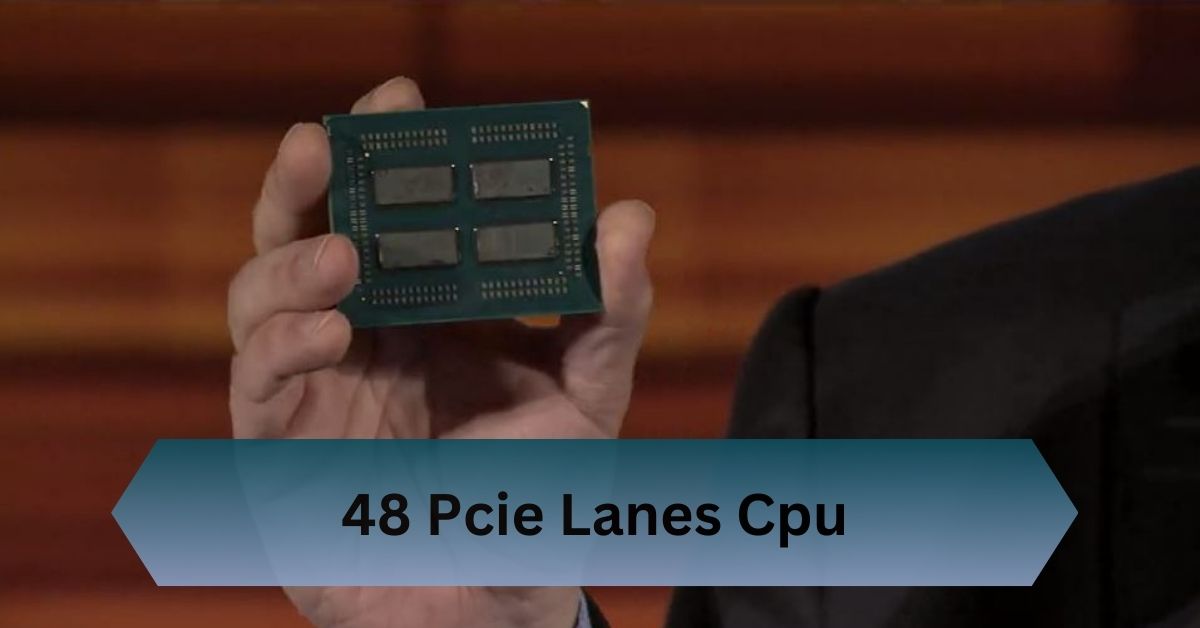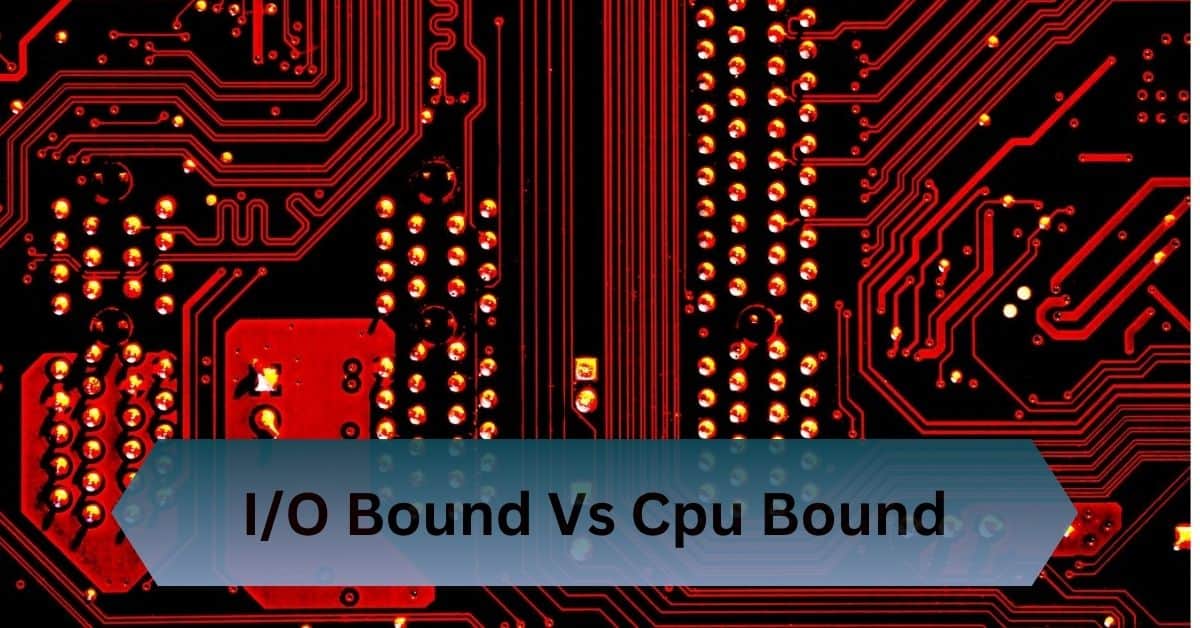In the world of computing, where speed, efficiency, and versatility matter most, the term “48 PCIe lanes CPU” is making waves. Whether you’re a gamer, content creator, or enterprise user, CPUs with 48 PCIe lanes promise exceptional performance and connectivity.
A 48 PCIe lanes CPU offers unmatched connectivity for GPUs, NVMe SSDs, and peripherals, ideal for gaming, workstations, and data-intensive tasks.
Discover how a 48 PCIe lanes CPU can supercharge your system, delivering unmatched performance for gaming, professional workloads, and seamless multitasking!
Table of Contents
What Are Pcie Lanes?
PCIe lanes are data highways that connect your CPU to various components like GPUs, SSDs, and network cards. Each lane consists of two pairs of wires:
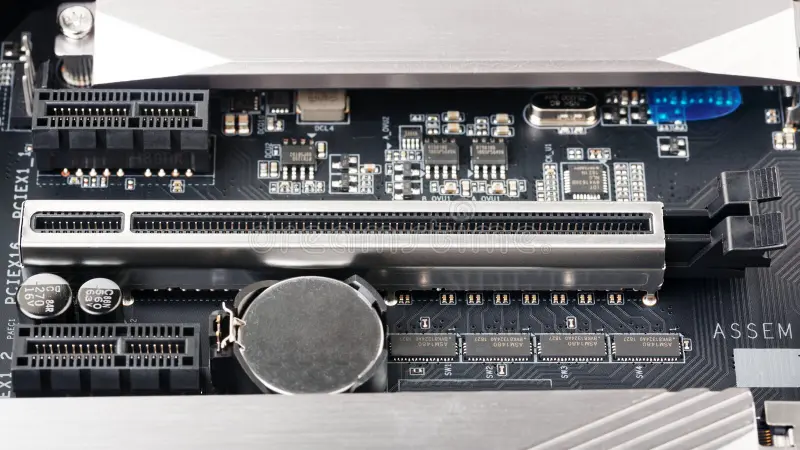
one for transmitting data and the other for receiving it. The more lanes a CPU supports, the more devices it can handle simultaneously without bottlenecks.
How Do Pcie Lanes Impact System Performance?
The number of lanes influences how data is transferred between the CPU and other components. For example:
- Multiple GPUs in a gaming or rendering rig can run at full bandwidth without performance degradation.
- High-speed NVMe SSDs can operate at peak efficiency, ensuring faster boot times and quicker data access.
- Networking hardware, like 10GbE NICs, can work at their full potential.
Read Also: Cpu Z Multiplier – Common Problems And Solutions!
Different Versions Of Pcie
The PCIe standard evolves over time, with newer versions offering greater bandwidth:
- PCIe 3.0: 1 GB/s per lane.
- PCIe 4.0: 2 GB/s per lane.
- PCIe 5.0: 4 GB/s per lane.
A CPU with 48 PCIe 4.0 lanes provides a theoretical bandwidth of 96 GB/s, making it suitable for cutting-edge applications.
Advantages Of A 48 Pcie Lane Cpu
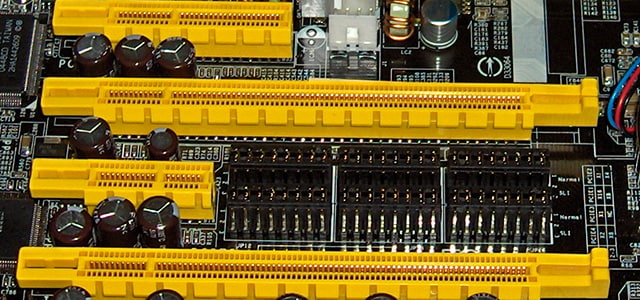
Enhanced connectivity for high-performance hardware:
CPUs with 48 PCIe lanes can support a larger number of GPUs, SSDs, and other devices simultaneously. This makes them ideal for enthusiasts and professionals who demand top-tier performance.
Seamless support for multiple GPUs:
In gaming and professional workstations, using multiple GPUs can significantly boost performance. A 48 PCIe lane CPU ensures that all GPUs operate at maximum bandwidth, avoiding performance bottlenecks.
Ideal for NVMe SSDs and storage arrays:
With the growing popularity of NVMe SSDs, having enough PCIe lanes is crucial. A 48-lane CPU allows multiple NVMe drives to function at peak speed, enhancing storage performance in data-intensive tasks like video editing and large-scale simulations.
Popular Cpus With 48 Pcie Lanes
AMD CPUs with 48 PCIe lanes: Features and benefits
AMD’s Ryzen Threadripper series is renowned for offering high PCIe lane counts. These CPUs deliver exceptional performance for creators, gamers, and professionals. For instance:
- AMD Ryzen Threadripper 3960X: Features 48 PCIe lanes, 24 cores, and excellent multitasking capabilities.
- AMD Ryzen Threadripper Pro 3955WX: Designed for workstations, this CPU supports advanced storage and GPU configurations.
Intel CPUs with 48 PCIe lanes: Features and benefits
Intel’s Xeon processors often feature a high number of PCIe lanes, making them ideal for servers and professional applications. Notable examples include:
- Intel Xeon W-3175X: Offers 48 PCIe lanes and exceptional processing power for demanding workloads.
- Intel Core i9-10980XE: Though not 48 lanes natively, it provides ample connectivity when paired with the right chipset.
Read Also: Dllhost.Exe High Cpu Usage – Causes, Symptoms And Fixes!
Factors to consider While Choosing
- Budget: Budget is often the most significant factor—AMD tends to offer more affordable options with higher PCIe lane counts, whereas Intel CPUs may require a more substantial investment.
- Performance and compatibility: AMD’s Ryzen Threadripper lineup is designed for high-performance workloads, but make sure the motherboard you select supports these CPUs.
Motherboard Support For Cpus With 48 Pcie Lanes
The motherboard plays a crucial role in leveraging the full potential of a 48 PCIe lane CPU. Look for motherboards with enough PCIe slots to accommodate your desired hardware, such as GPUs and NVMe drives.
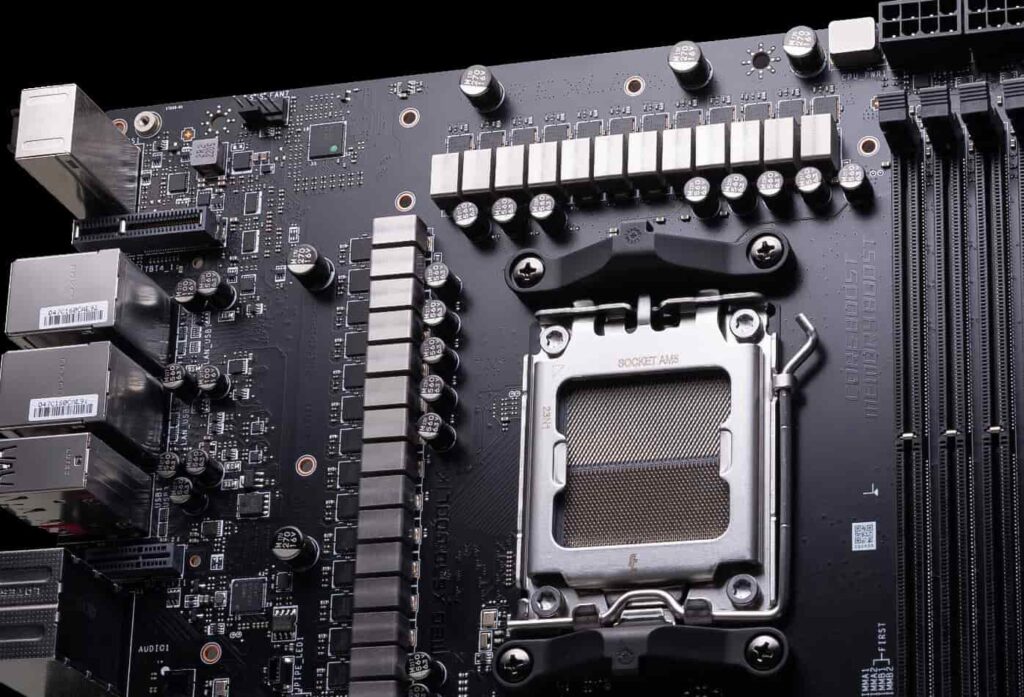
Many workstation-oriented motherboards explicitly support CPUs with high PCIe lane counts, ensuring proper bandwidth allocation for all connected components.
Cooling And Power Supply Considerations
High-performance CPUs with 48 PCIe lanes often have substantial power requirements and can generate significant heat. Investing in a robust cooling solution, such as liquid cooling or high-end air cooling, is essential to maintain stability.
Additionally, a powerful PSU with adequate wattage is necessary to ensure reliable performance for your entire system, especially in multi-GPU setups.
Ideal Components For This System
- GPUs: NVIDIA RTX 4090, AMD Radeon RX 7900 XTX
- Storage: NVMe SSDs like Samsung 980 Pro or WD Black SN850X
- RAM: High-capacity DDR4 or DDR5 RAM for multitasking and demanding applications.
Best GPUs, SSDs and RAM Configurations
For gaming or professional workloads, using multiple GPUs is a practical choice. In addition, a mix of NVMe SSDs for primary storage and larger HDDs for backups offers an excellent balance between speed and capacity.
Aim for at least 32 GB of RAM for professional systems, or more if you’re handling memory-intensive tasks like 3D rendering.
Read Also: Best Plex Cpu – Budget, Mid Range, And High End Options!
Steps To Build A High Performance System
- Choose a CPU with 48 PCIe lanes and a compatible motherboard.
- Select high-speed storage, such as NVMe drives, and allocate them to the highest-speed PCIe slots.
- Install GPUs, ensuring they have access to enough PCIe lanes for maximum performance.
- Invest in a powerful PSU to handle the system’s power requirements.
- Optimize cooling to prevent thermal throttling during intensive workloads.
Upcoming Trends In Pcie Technology

- PCIe 6.0 Adoption: With data rates up to 64 GT/s, PCIe 6.0 is set to enhance performance in data-intensive applications.
- Emergence of PCIe 7.0: Plans for PCIe 7.0 aim to double data rates again, supporting the increasing demands of AI, machine learning, and high-performance computing.
- Integration with CXL: Combining PCIe with Compute Express Link (CXL) is expected to improve memory sharing and coherence between CPUs and accelerators, enhancing system performance.
- Automotive Applications: PCIe technology is increasingly being utilized in automotive systems to support advanced computing needs, contributing to vehicle safety and autonomous driving capabilities.
- Enhanced Efficiency: Advancements in data encoding and error correction methods are improving the efficiency of data transmission in PCIe technology.
Frequently Asked Questions:
1. How many PCIe lanes does a CPU have?
The number of PCIe lanes in a CPU varies depending on the processor model. Entry-level CPUs typically have 16 lanes, while high-performance models like AMD Ryzen Threadripper or Intel Xeon can have up to 48 or more.
2. How many PCIe lanes does the i9 have?
Intel Core i9 processors typically offer between 16 to 44 PCIe lanes, depending on the specific model. For example, the i9-9900K provides 16 lanes, while the i9-7900X offers 44 lanes.
3. How many PCIe lanes does the i7 13700k have?
The Intel Core i7-13700K processor provides a total of 20 PCIe lanes: 16 lanes supporting PCIe 5.0 and an additional 4 lanes supporting PCIe 4.0.
4. How many PCIe lanes does a Ryzen 7000 have?
Ryzen 7000 processors provide 28 PCIe lanes: 24 for devices (PCIe 5.0) and 4 for chipset communication.
Conclusion:
A CPU with 48 PCIe lanes provides exceptional connectivity for GPUs, NVMe SSDs, and other peripherals, making it perfect for gaming, workstations, and data-heavy tasks.
Read Also: