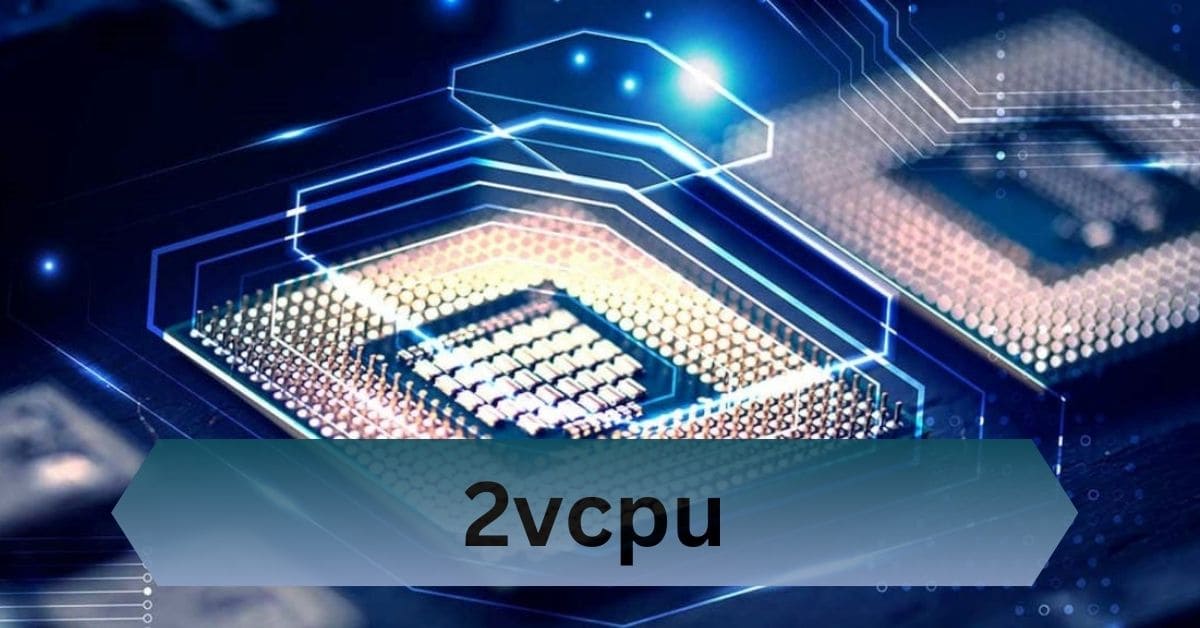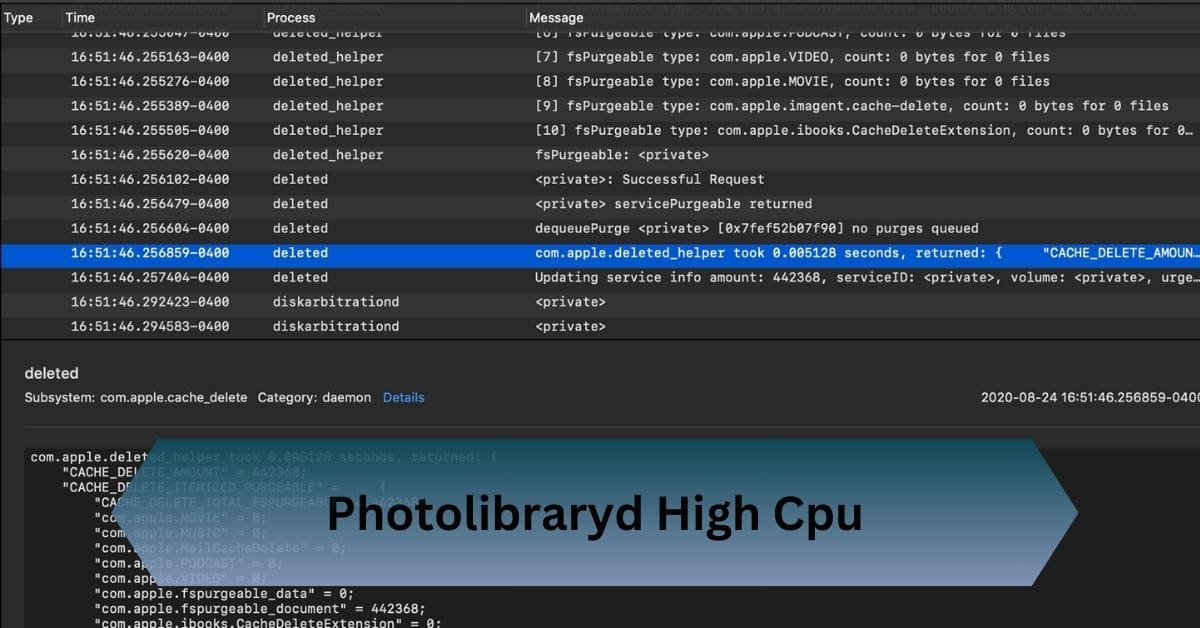Virtual computing has revolutionized how we handle workloads, making terms like “2vCPU” increasingly relevant. But what exactly is a 2vCPU system, and how can it fit into your business or personal computing needs?
A 2vCPU setup provides two virtual processors, ideal for moderate workloads like web hosting or app development, balancing performance, scalability, and cost.
Power your apps with 2vCPU for seamless multitasking and efficiency!
Table of Contents
What Is a Virtual CPU (vCPU)?
A vCPU (virtual CPU) is the computational power allocated to a virtual machine. In simpler terms, it’s a slice of the physical CPU that is assigned by a hypervisor to a virtual machine.

A virtual machine doesn’t get full access to a physical CPU but instead shares its resources with other VMs running on the same physical hardware.
What Does 2vCPU Mean?
When you choose a 2vCPU configuration, it means your virtual machine is allocated two virtual processors. This allows the VM to process two threads or tasks simultaneously, significantly boosting its multitasking capabilities compared to a single vCPU setup.
It’s ideal for moderate workloads like web hosting, app development, and small databases, ensuring smooth operations. Additionally, 2vCPU setups offer cost-effective scalability, balancing performance with budget needs.
Read Also: Ps5 Equivalent Cpu – The Best CPUs To Match Its Power!
Key Features of 2vCPU
- Multithreading Capabilities: A 2vCPU machine can handle multiple threads simultaneously. This is especially beneficial for applications designed to leverage parallel processing.
- Efficient Resource Allocation: Cloud providers manage vCPUs through hypervisors, ensuring efficient distribution of physical CPU resources. Your 2vCPU VM gets just the right amount of processing power needed for your workload.
- Optimal RAM Pairing: Most 2vCPU configurations come paired with adequate RAM (4GB to 8GB), creating a well-rounded setup that supports smooth application performance.
Benefits of 2vCPU Configuration
1. Improved Multitasking:
Two virtual processors allow for the simultaneous execution of threads, resulting in faster task completion and reduced processing delays.
2. Better User Experience:
For applications that serve end-users, such as e-commerce platforms or SaaS tools, 2vCPU ensures smooth operations even under moderate traffic.

3. Resource Optimization:
Unlike higher configurations, 2vCPU setups avoid over-provisioning, ensuring you only pay for the resources you actually use.
4. Environmental Friendliness:
Efficient use of computing resources reduces energy consumption, aligning with sustainable computing practices.
How 2vCPU Systems Work?
Virtualization Technology and vCPUs:
2vCPU systems are made possible by virtualization technologies like VMware, Hyper-V, and KVM. These platforms allocate physical resources dynamically, ensuring that each vCPU gets a share of the processor’s computational power.
Resource Allocation in 2vCPU Environments:
Resource allocation is critical for ensuring smooth operations in a 2vCPU environment. While the system supports moderate workloads, users must allocate:
- Memory: Sufficient RAM to prevent bottlenecks.
- Storage: Fast SSDs for better application performance.
Read Also: Code Helper Renderer Cpu Mac – Optimize The Performance!
Limitations of 2vCPU
While 2vCPU is a versatile and cost-effective option, it may not be the best choice for all workloads. Here are some potential drawbacks:
- Limited for High-Intensity Workloads: Compute-heavy tasks like large-scale data analysis, machine learning model training, or 3D rendering may outpace the capabilities of a 2vCPU setup.
- Potential Contention: If multiple VMs on the same host are heavily utilizing their assigned vCPUs, performance may degrade due to resource contention.
- Dependent on Cloud Providers: Different cloud providers implement vCPUs differently. It’s essential to understand how your provider handles resource allocation to ensure optimal performance.
2vCPU in Cloud Services
1. Amazon Web Services (AWS):
AWS offers a variety of EC2 instance types with 2vCPU configurations. Examples include the t2.medium and t3.medium instances, which are ideal for general-purpose workloads.

2. Google Cloud Platform (GCP):
Google Cloud’s Compute Engine provides customizable VM instances, allowing users to configure 2vCPU machines with tailored memory allocations.
3. Microsoft Azure:
Azure’s B-series VMs are a popular choice for burstable workloads. A 2vCPU setup in this series ensures low costs with the flexibility to handle occasional high-performance demands.
4. DigitalOcean:
DigitalOcean’s droplets with 2vCPU offer simplicity and affordability, catering to developers and small businesses alike.
Read Also: Cpu Core Temperature Vs Socket Temperature – Key Differences Explained!
How to Optimize 2vCPU Usage?
To get the most out of your 2vCPU configuration, consider these tips:
- Monitor Workload Performance: Use performance monitoring tools to ensure your VM isn’t overburdened. If CPU utilization frequently exceeds 80%, it might be time to upgrade.
- Adjust Resource Allocation: Cloud platforms often allow you to fine-tune vCPU and RAM allocations. Experiment with different setups to find the perfect balance.
- Leverage Auto-Scaling: For workloads with variable demands, enable auto-scaling to dynamically adjust resources during peak periods.
Comparing 2vCPU Systems to Larger Configurations
2vCPU vs. 4vCPU Systems:
The choice between a 2vCPU and 4vCPU setup largely depends on the workload. While 4vCPU configurations handle more intensive tasks, they come with higher costs and increased resource usage.

Key Specifications:
| Feature | 2vCPU System | 4vCPU System |
| Cost | Budget-friendly | More expensive |
| Performance | Moderate workloads | Resource-intensive |
| Scalability | Gradual upgrades | Faster scaling |
Frequently Asked Questions:
1. What is the difference between 2vCPU and 4vCPU?
A 2vCPU setup offers lower processing power than a 4vCPU configuration, making it more suitable for lighter workloads. The 4vCPU configuration is better for high-demand applications.
2. Can I upgrade from 2vCPU to a higher configuration?
Yes, most cloud providers allow seamless upgrading from a 2vCPU setup to higher configurations. You can scale resources based on performance needs without downtime.
3. How does 2vCPU perform in a containerized environment?
In containerized environments, 2vCPU ensures efficient performance for running multiple lightweight containers simultaneously. It’s a great choice for small to medium microservices setups.
4. Is 2vCPU enough for a small business website?
Yes, a 2vCPU configuration is ideal for hosting small business websites with moderate traffic and basic functionalities, ensuring smooth user experiences.
5. How does 2vCPU impact cloud cost management?
2vCPU setups offer cost-efficient cloud resource usage, balancing the need for performance with budget constraints. This makes it an attractive option for businesses looking to optimize costs.
Conclusion:
A 2vCPU configuration offers two virtual processors, making it perfect for moderate tasks such as web hosting and app development, while balancing performance, scalability, and cost. It provides an efficient solution for small to medium-sized businesses looking to optimize resource usage.
Read Also: